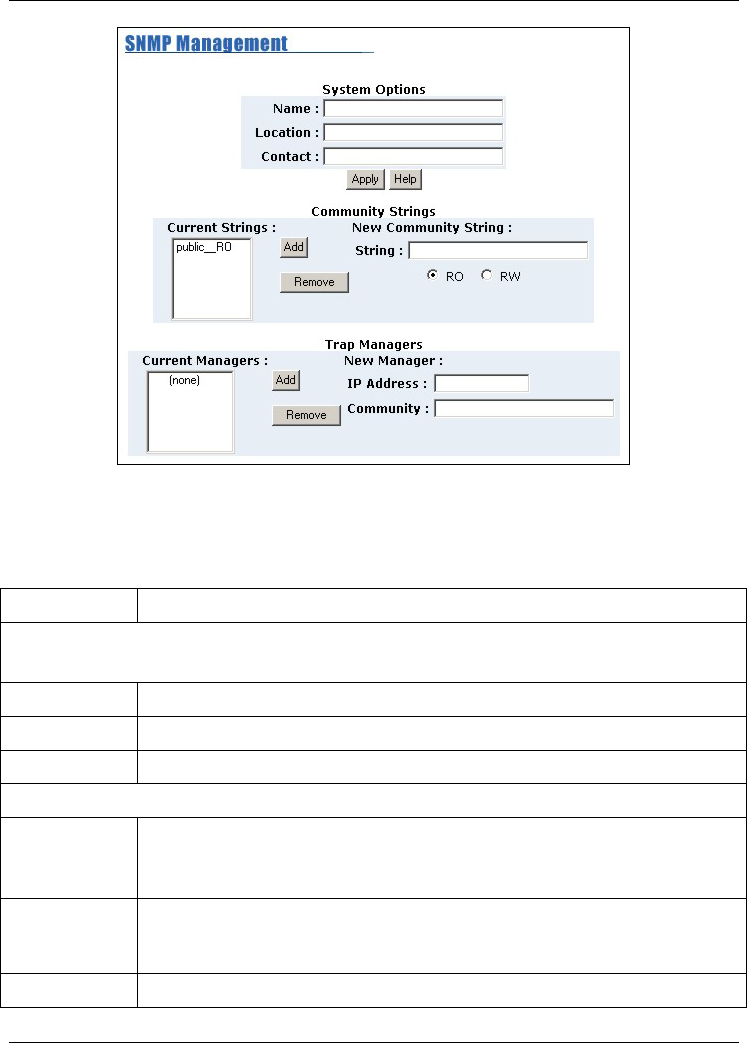
Dimension ES-2008 Ethernet Switch
SNMP 12-3
Figure 12-2 SNMP Management
The following table describes the fields in this screen.
Table 12-1 SNMP Management
FIELD DESCRIPTION
System Options
You must fill in all three fields.
Name Enter a descriptive name for the switch for identification purposes.
Location Enter the location of the switch.
Contact Enter the name of the contact person for the switch.
Community Strings
Current
Strings
This list box displays the current configured community strings of the
switch.
To remove a string, select the string in the list and click Remove.
New
Community
Strings
Fill in the field below to add a new community string (or password) and
click Add.
String Enter a new community string or password.


















