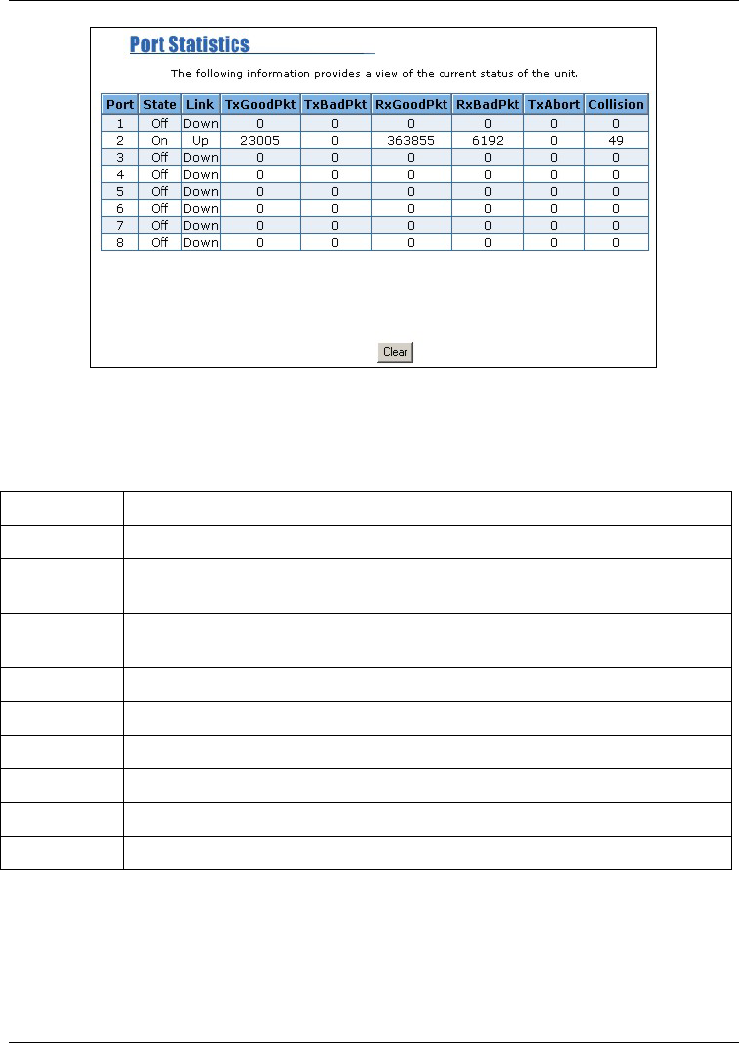
Dimension ES-2008 Ethernet Switch
Port Control 6-3
Figure 6-2 Port Statistics
The following table describes the fields in this screen.
Table 6-2 Port Statistics
FIELD DESCRIPTION
Port This field displays the port number of each entry.
State
This field indicates whether the port is connected (On) to an Ethernet
device or not connected (Off).
Link
This field indicates whether the port has a successful connection (Up) or
no connection (Down).
TxGoodPKT This field displays the number of packets transmitted successfully.
TxBadPKT This field displays the number of packet transmission failures.
RxGoodPKT This field displays the number of packets received successfully.
RxBadPKT This field displays the number of bad packets received.
TxAbort This field displays the number of aborted data transmissions.
Collision This field displays the number of collisions that occurred on the port.
Click Clear to reset the counters


















