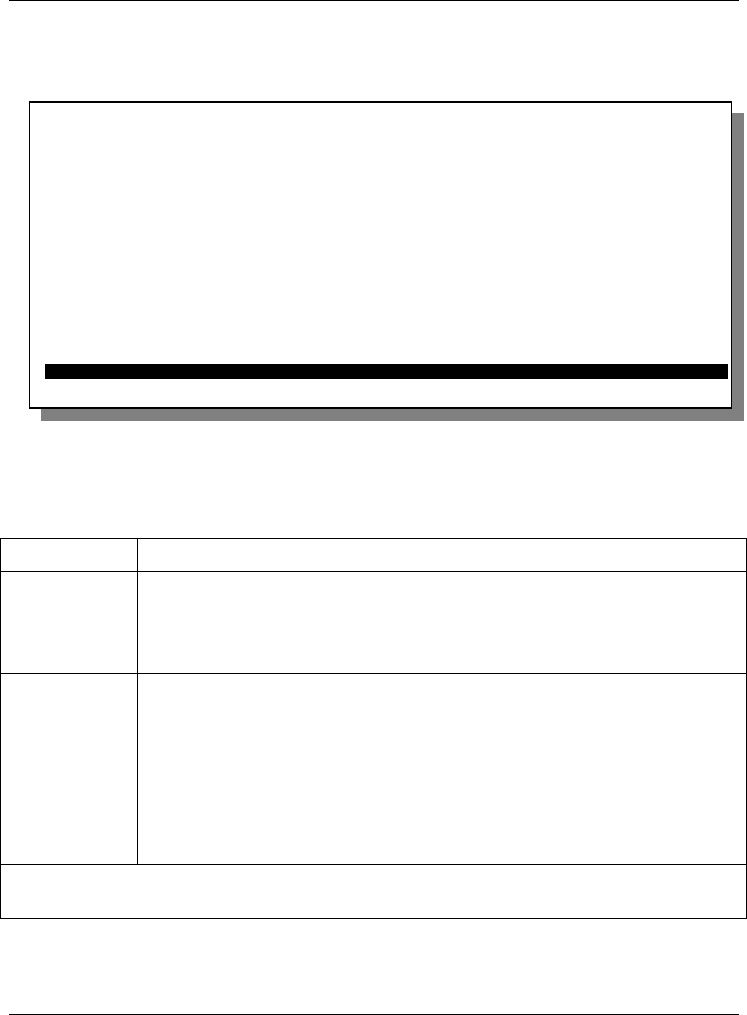
Dimension ES-2008 Ethernet Switch
Protocol Related Configuration 16-9
16.5.2 Port State Activity
Select Port State Activity in the LACP Configuration screen and press [ENTER] to
display the screen as shown.
Figure 16-14 SMT: LACP State Activity
The following table describes the fields in this screen.
Table 16-3 SMT: LACP State Activity
FIELD DESCRIPTION
Port This read-only field displays only the port number in a dynamic trunk
group.
For example, in Figure 16-14, port 5 and 6 (not shown) are not in a
dynamic trunk group.
State Activity
Press [SPACE BAR] to select either Passive or Active and press
[ENTER].
Select Active to have the port automatically send LACP packets to
another trunk port on the other side of the link to negotiate a trunk link
configuration.
Select Passive to have the port respond to LACP packets but cannot
negotiate a trunk link configuration with another trunk port on the other
end of the link. This is the default setting for all ports.
Press [ESC] to move the cursor back to the actions menu. Press [TAB] to select <Save>
and press [ENTER] to save the settings back to the switch.
16.5.3 LACP Group Status
The LACP Group Status screen displays the ports in a static trunk group.
Dimension Switch ES-2008 : Port State Activity
========================
Port State Activity
---------------------------
1 Passive
2 Passive
3 Passive
4 Passive
7 Active
8 Active
actions-> <Edit> <Save> <Quit>
Select the action menu.
Tab=Next Item BackSpace=Previous Item Quit=Previous menu Enter=Select Item


















