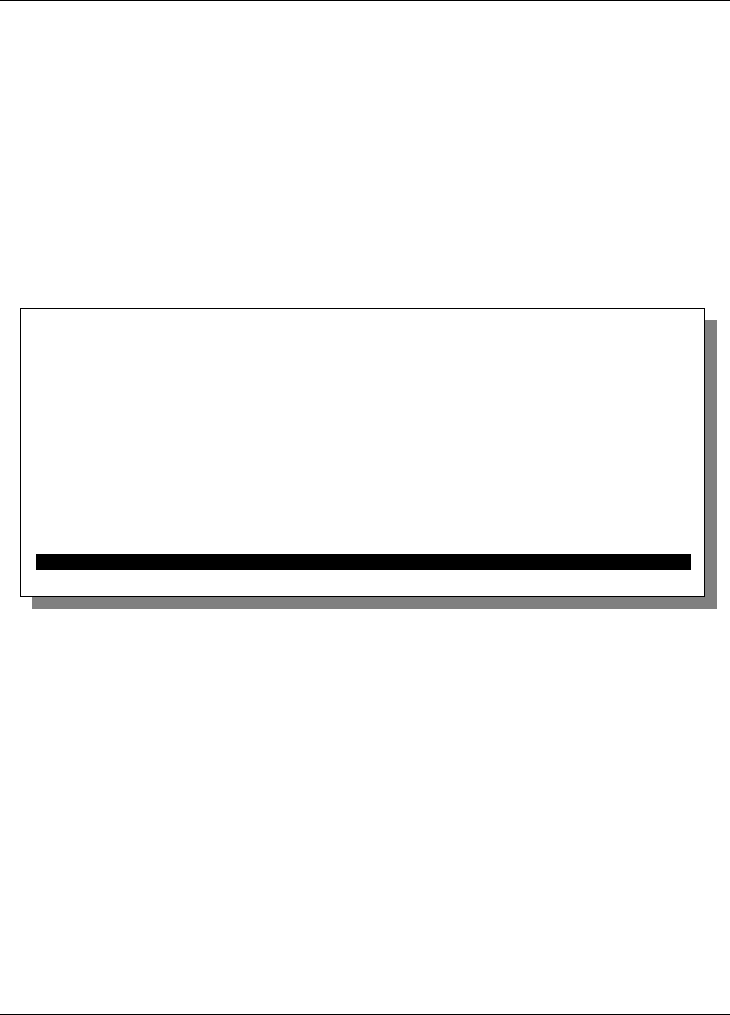
Dimension ES-2008 Ethernet Switch
Status and Counters 17-1
Chapter 17
Status and Counters
This chapter describes how to view port status and statistics and general switch
information.
17.1 Status and Counters
In the SMT main screen, select Status and Counters and press [ENTER]. A screen
displays as shown.
Figure 17-1 SMT: Status and Counters
17.1.1 Port Status
In the Status and Counters screen, select Port Status and press [ENTER] to display the
Port Status screen.
Dimension Switch ES-2008 : Status and Counters
========================
Port Status
Port Counters
System Information
Main Menu
Displays current status of all the switch ports.
Tab=Next Item BackSpace=Previous Item Enter=Select Item


















