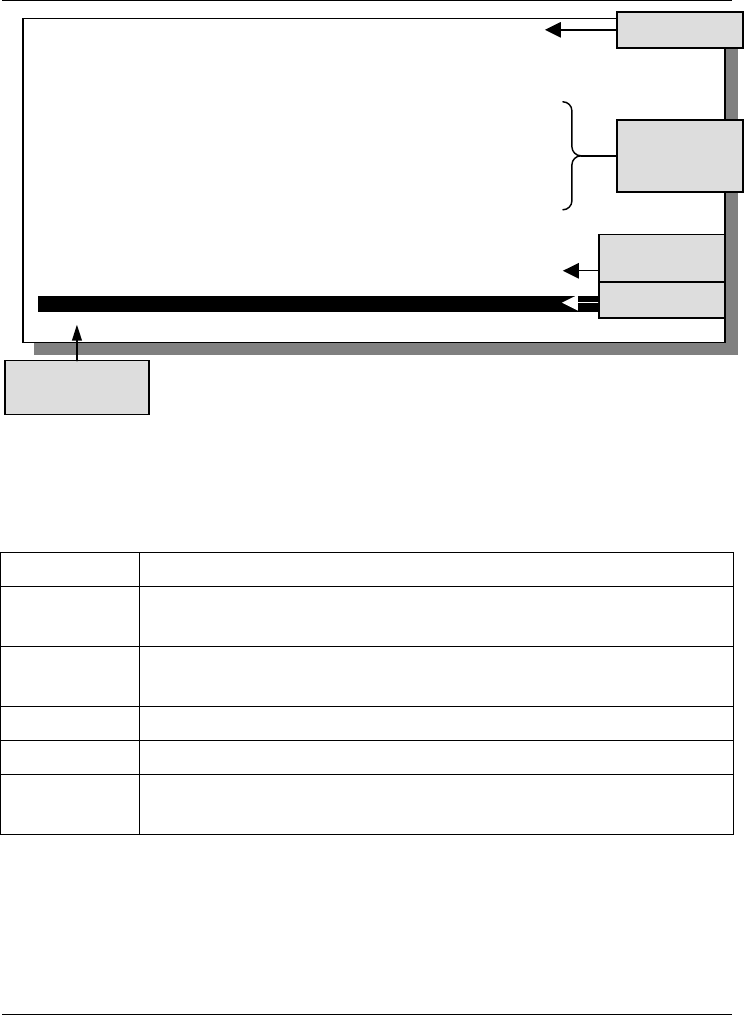
Dimension ES-2008 Ethernet Switch
13-4 Introducing the SMT
Figure 13-5 SMT: Menu Breakdown
13.6.2 The Control Keys
The following table describes common control keys that you use in the SMT screens.
Table 13-1 Control Key Descriptions
KEY DESCRIPTION
[TAB] To move down through fields in the configuration menu.
To move through fields in the actions menu.
[BACK
SPACE]
To move up through fields in the configuration menu.
To move back through fields in the actions menu.
[ENTER] To select an item in the menu.
[SPACE BAR] To cycle through the available choices in a field.
[ESC] Press [ESC] to go back to the previous screen.
Press [ESC] to move from the configuration menu to the actions menu.
Intelligent Switch : Device Information
===================
Device Name : ES-2008SC Intelligent Switch
Device Content : Earth
Device Location : 8TP + 1FX Ports
Device Description : ES-2008SC Intelligent Switch
actions-> <Edit> <Save> <Quit>
Select the action menu.
Tab=Next Item BackSpace=Previous Item Quit=Previous menu Enter=Select Item
The
configuration
menu.
The actions
menu.
A
ctions menu
description.
Screen Title
Status


















