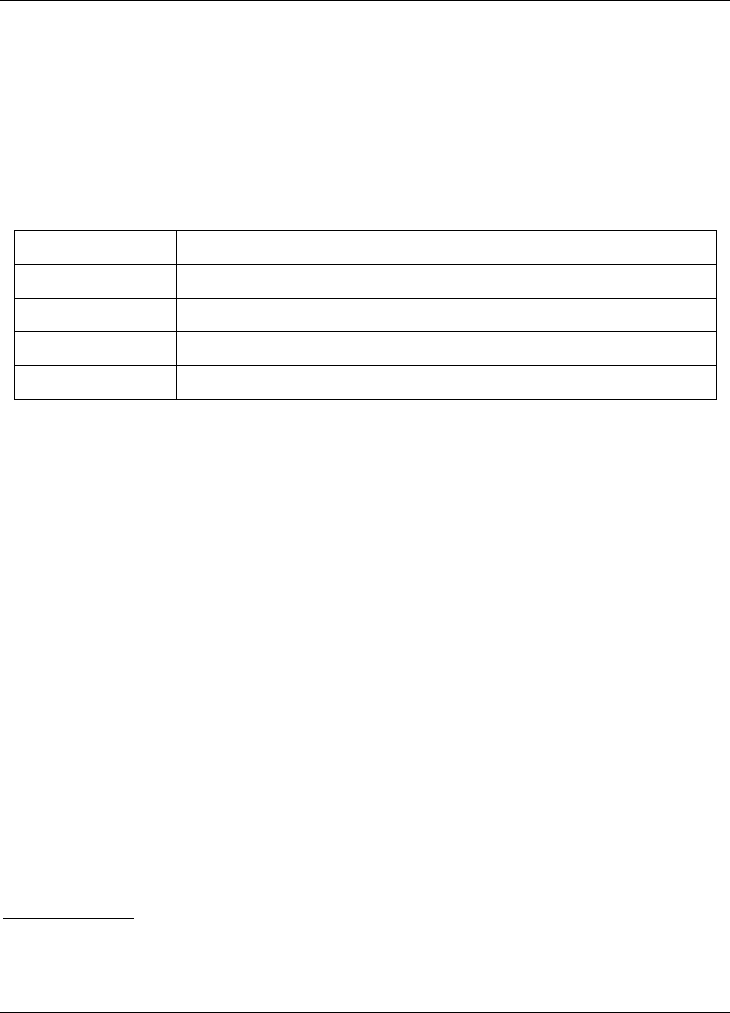
Dimension ES-2008 Ethernet Switch
xvi Preface
Preface
Congratulations on your purchase of the ES-2008 Ethernet Switch.
About The ES-2008 Series Switches
The ES-2008 switch allows you to easily configure and manage your network via a web
browser. Just click your mouse instead of typing cryptic command strings. Moreover, the
ES-2008 can also be managed via SNMP.
There are four ES-2008 Ethernet switch models.
MODEL DESCRIPTION
ES-2008 Eight port 10/100M Ethernet switch.
ES-2008-SC Eight port 10/100M Ethernet switch with multi-mode fiber port.
ES-2008-SC30 Eight port 10/100M Ethernet switch with single-mode fiber port.
ES-2008-GTP Eight port 10/100M Ethernet switch with one gigabit port.
About this User’s Guide
This manual is designed to guide you through the configuration of your ES switch for its
various applications. All ES models are discussed together in this guide.
Unless specified, images of the ES-2008-SC are used throughout this document. Images
that directly relate to the other two models are used when referring to the key differences
between the models.
General Syntax Conventions
“Enter” means for you to type one or more characters and press the carriage
return. “Select” or “Choose” means for you to use one from the predefined
choices.
The SMT menu titles and labels are in Bold Times New Roman font. Predefined
field choices are in Bold Arial font. Command and arrow keys are enclosed in
square brackets. [ENTER] means the Enter, or carriage return key; [ESC] means
the Escape key and [SPACE BAR] means the Space Bar.
For brevity’s sake, we will use “e.g.” as shorthand for “for instance”, and “i.e.”
as shorthand for “that is” or “in other words” throughout this manual.
The Dimension ES-2008 Ethernet Switch models will be referred to as the ES-
2008 or simply as “the switch” in this manual.
Glossary
www.zyxel.com
contains an online glossary of networking terms.


















