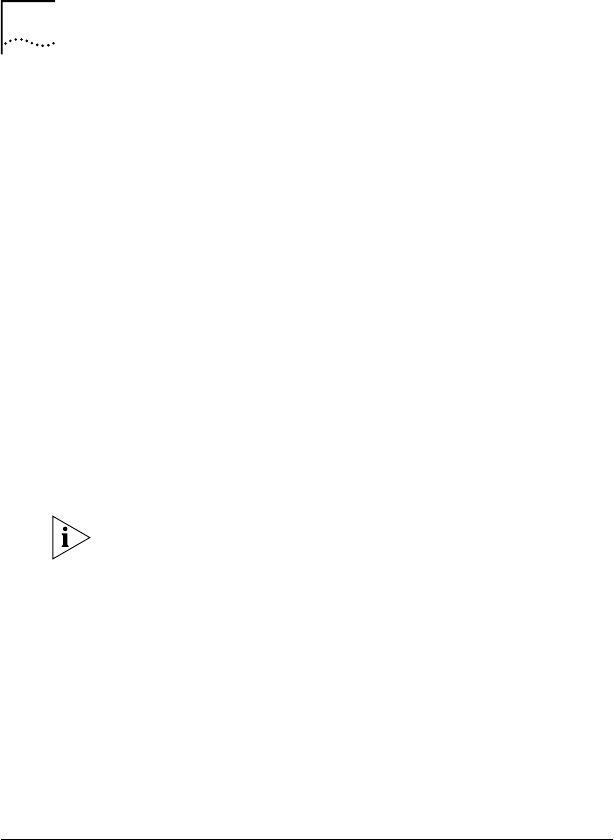
18 CHAPTER 1: INTRODUCTION
After installing the NIC and attaching the Remote Wake-Up
cable (if necessary), you must configure the PC’s BIOS for
Remote Wake-Up. See your PC’s reference guide or contact
your PC vendor for instructions on accessing the BIOS.
Your PC or server must have the following characteristics to
use Remote Wake-Up:
■ 3-pin Remote Wake-Up connector on the PC motherboard
■ BIOS that supports Remote Wake-Up
■ 5-volt standby power supply unit rated at a minimum
of 600 milliamperes
Additionally, your PC must have a desktop or network
management application capable of sending a wake-up
packet such as a Magic Packet.
If you are unsure whether your PC meets the requirements
listed described in this section, contact your PC vendor.
The NIC provides a network connection with or without the
Remote Wake-Up cable installed.
For information on installing the Remote Wake-Up cable,
see “Connecting the Remote Wake-Up Cable” in
Chapter 2.
For information on testing Remote Wake-Up, see
“Checking the Remote Wake-Up Function” in Chapter 6.
For more information on Remote Wake-Up, see the
WAKEFAQ.TXT file located in the root directory on
TokenDisk diskette 1 or in the \DISK_1 directory on the
TokenLink Velocity XL CD.
Managed PC Boot Agent (MBA)
The 3C359B NIC includes a Boot ROM socket that supports
the 3Com Managed PC Boot Agent
®
(MBA
®
), an optional
package of multiprotocol preboot firmware and tools that
is sold and documented separately.
The MBA adds management capabilities to the NIC by
enabling the PC to boot from a server, rather than from its
local drive.
This preboot support allows you to use management
applications such as ON Technology’s ON Command CCM


















