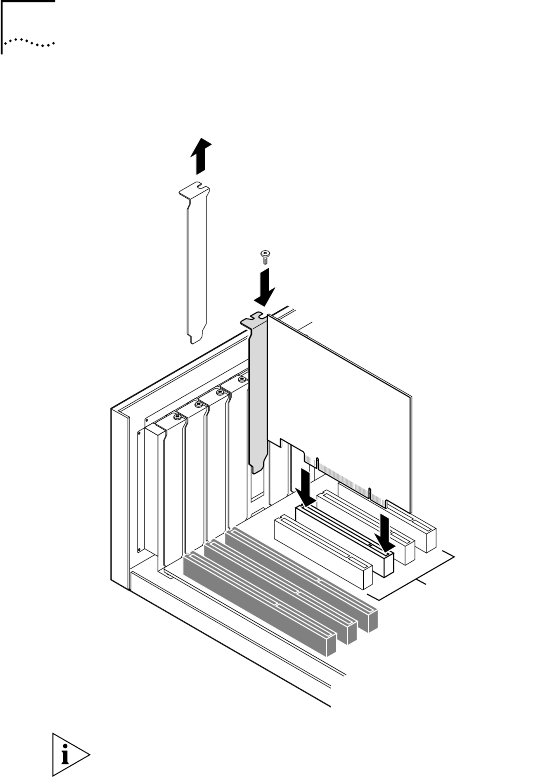
26 CHAPTER 2: INSTALLING THE 3C359B NIC
Figure 2 Removing the Expansion Slot Cover
If you are planning to install the Remote Wake-Up cable,
choose an empty PCI slot that is close to the 3-pin Remote
Wake-Up connector on the PC motherboard.
2 Unfasten and remove the expansion slot cover
(Figure 2) from the selected bus master PCI slot.
Store the expansion slot cover for future use, but retain the
mounting screw for securing the NIC.
3 Insert the 3C359B NIC in an empty PCI bus master slot
and secure the mounting screw, as shown in Figure 2.
Make sure the NIC is completely seated in the slot by
pushing down firmly on both ends of the NIC. When the
NIC is correctly seated, the gold connecting fingers inserted
in the slot do not show.
2 Insert NIC
PCI slots


















