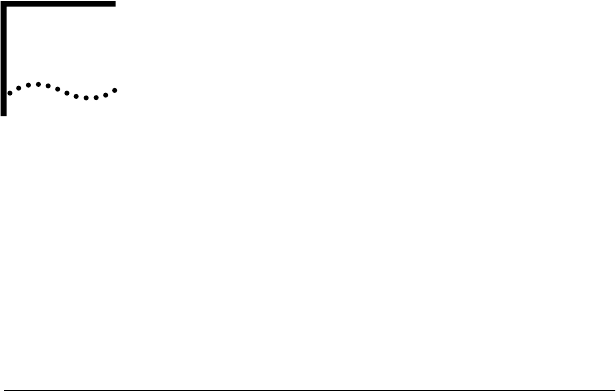
5
IBM ENVIRONMENTS
This chapter describes how to install a 3C359B NIC
network device driver for various IBM operating system
environments.
This chapter also describes configuring 3C359B NIC
connectivity to an IBM host computer (mainframe or
AS/400) for various Windows environments.
Installing a Driver for Various IBM Environments
This section describes how to install a 3C359B NIC network
device driver for various IBM operating system
environments.
Installing the IBM LAN Support Program (DXMAID) and the
DOS NDIS 2.01 Driver
Follow these steps to install the IBM LAN Support Program
(DXMAID) and the DOS NDIS 2.01 driver for IBM host
connectivity applications. The DOS NDIS 2.01 driver can
also handle DOS LAN requests to IBM LAN Server.
1 At the DOS prompt on a DOS machine, run the
DXMAID installer from the IBM LAN Support Program
diskette.
2 Press Enter at the first three Information windows.
3 In the Setup window, press Enter to accept all the
default values.
4 If you are using the 3.5-inch TokenDisk diskettes,
insert TokenDisk diskette 2 in the drive. If you are
using the TokenLink Velocity XL CD, insert it in the
CD-ROM drive.
5 In the Process Driver Diskette window, enter the path
for the NDIS driver.
■ If you are using the 3.5-inch TokenDisk diskettes, enter:


















