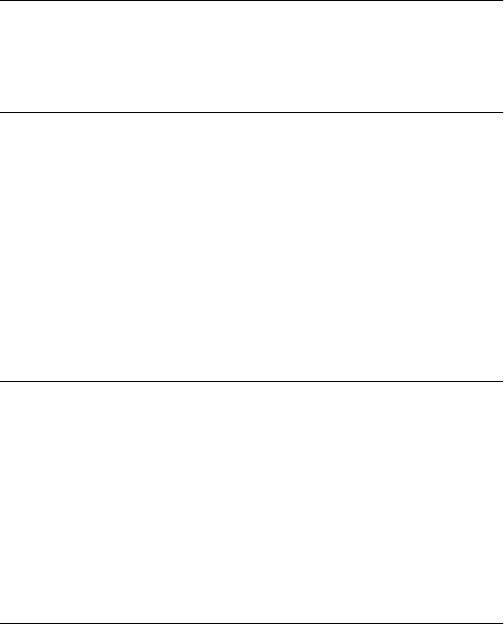
C
ONTENTS
A
BOUT
T
HIS
G
UIDE
Conventions 11
Year 2000 Compliance 13
1
I
NTRODUCTION
High-Performance Features of the 3C359B NIC 16
Parallel Tasking II Performance 16
Dynamic
Access
Class of Service 16
Support for Full-Duplex/Dedicated Token Ring 17
Remote Wake-Up Support 17
Managed PC Boot Agent (MBA) 18
Other Features of the 3C359B NIC 19
Installation Overview 20
2
I
NSTALLING
THE
3C359B NIC
Installation Requirements 23
Safety Precautions 23
Unpacking and Inspecting the 3C359B NIC 24
Inserting the 3C359B NIC 25
Connecting the Remote Wake-Up Cable 27
Configuring the BIOS for Remote Wake-Up 28
Connecting to the Network 29
3
N
OVELL
N
ET
W
ARE
E
NVIRONMENTS
Installing a DOS 16-Bit Client Driver 31
Installing a DOS 16-Bit Client Automatically 31
Intelligent Auto Install Software Functions 31
Before Using the Intelligent Auto Install Utility 32
Modifying Intelligent Auto Install Default Settings 32
Running the Intelligent Auto Install Program 32
Intelligent Auto Install Troubleshooting 34


















