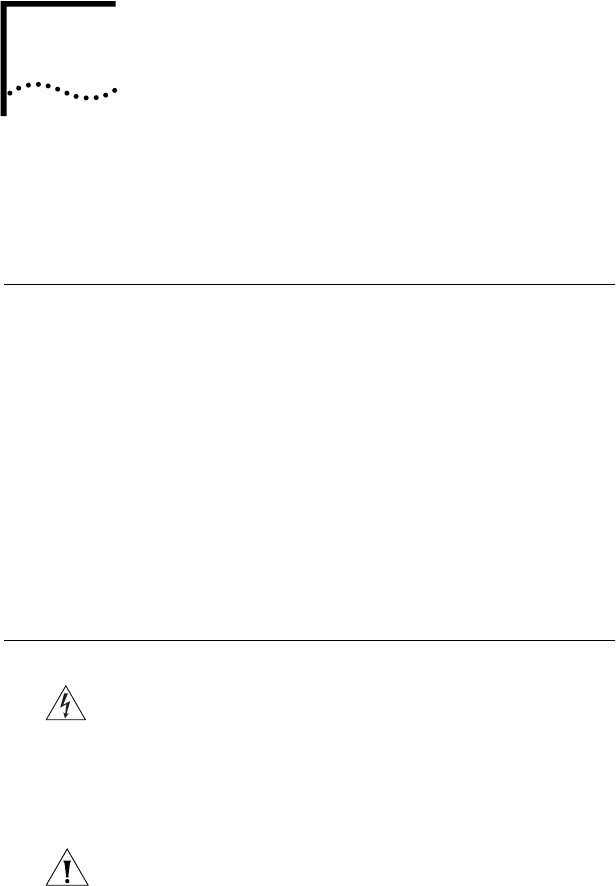
2
INSTALLING THE 3C359B NIC
This chapter describes inserting the 3C359B NIC in a PC
and connecting the PC to a network.
Installation Requirements
Installing the 3C359B NIC requires the following:
■ A PCI-bus personal computer with an 80486, Pentium,
or other Intel-compatible processor
■ A 32-bit or 64-bit PCI expansion slot that supports
bus mastering
■ A high-density 3.5-inch disk drive or CD-ROM drive
■ Category 3, 4, or 5 UTP cables, or type 1 or 6 STP cables
■ TokenDisk diskettes 1 and 2 (or TokenLink Velocity XL CD)
containing the Intelligent Auto Install program, network
driver software, the DOS Configuration and Diagnostic
Program, and online user documentation (CD only)
Safety Precautions
WARNING: PCs operate with voltages that can be lethal.
Before removing the cover, follow these steps to protect
yourself and the PC.
1 Remove any diskettes and CDs from the computer’s
disk drives.
2 Turn off the PC and unplug it.
CAUTION: To avoid permanent damage to the NIC or
other computer circuitry, always turn off the computer’s
power when inserting or removing the NIC.
3 Disconnect all cables that are connected to
the computer.
4 Remove jewelry from your hands and wrists.


















