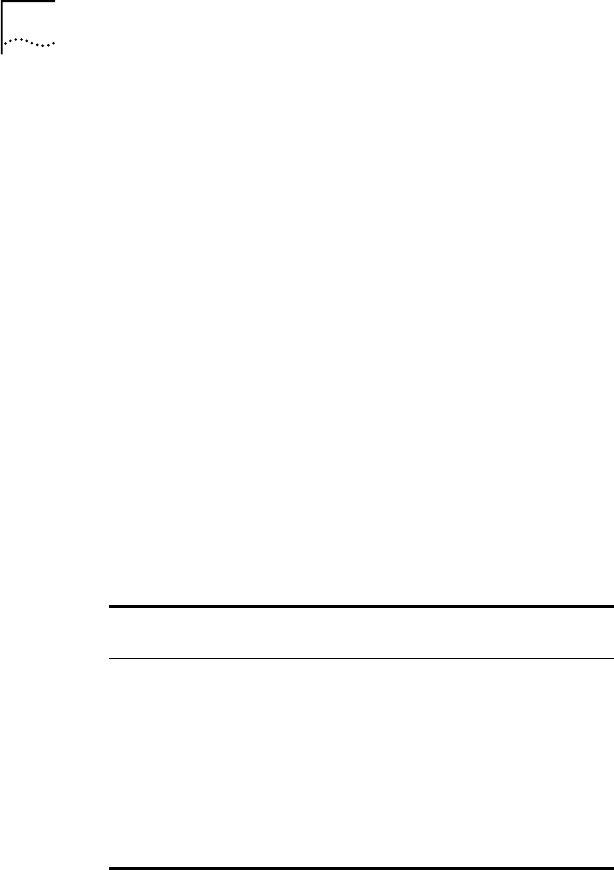
44 CHAPTER 3: NOVELL NETWARE ENVIRONMENTS
Installing the Driver in an Existing
NetWare Environment
This section explains how to install TLNKPODI on a file
server already running NetWare 3.12 or 4.1x. The
instructions in this section should also be used for a new
NetWare 3.12 installation or an upgrade to NetWare 3.12.
If you are in the process of upgrading to NetWare 4.1x,
proceed to “Installing the Driver as Part of a New Server
Installation or Upgrade to NetWare 4.1x.”
If you are in the process of upgrading to NetWare 5.0,
proceed to “Installing the Driver as an Upgrade to
NetWare 5.0.”
TokenDisk diskette 2 contains the server driver and versions
of Novell NetWare Loadable Modules (NLMs) required for
all NetWare 4.1x-compliant server drivers. You must use
these NLMs, or more recent versions, with TLNKPODI.
Table 3 shows the names, locations, and versions of the
support modules.
Deciding If Modules Need to Be Replaced At the
server command prompt, enter MODULES. The resulting
display shows what drivers and modules are currently
running on the server. Locate the entries for MSM.NLM and
TOKENTSM.NLM. (MSM31X.NLM appears as MSM.NLM.)
If any of the versions currently running is earlier than 2.50,
you must replace modules MSM31X.NLM, MSM.NLM, or
TOKENTSM.NLM.
Table 3 Location of NetWare Support Modules
NetWare
Version
Directory
4.1x or 5.0 \NETWARE\NWSERVER\41x_5.0\MSM.NLM
\NETWARE\NWSERVER\41x_5.0\NBI.NLM
\NETWARE\NWSERVER\41x_5.0\TLNKPODI.INF
\NETWARE\NWSERVER\41x_5.0\TLNKPODI.LAN
\NETWARE\NWSERVER\41x_5.0\TLNKPODI.LDI
\NETWARE\NWSERVER\41x_5.0\TOKENTSM.NLM
3.12 \NETWARE\NWSERVER\3.12\MSM31X.NLM
\NETWARE\NWSERVER\3.12\NBI31X.NLM
\NETWARE\NWSERVER\3.12\TLNKPODI.LAN
\NETWARE\NWSERVER\3.12\TOKENTSM.NLM


















