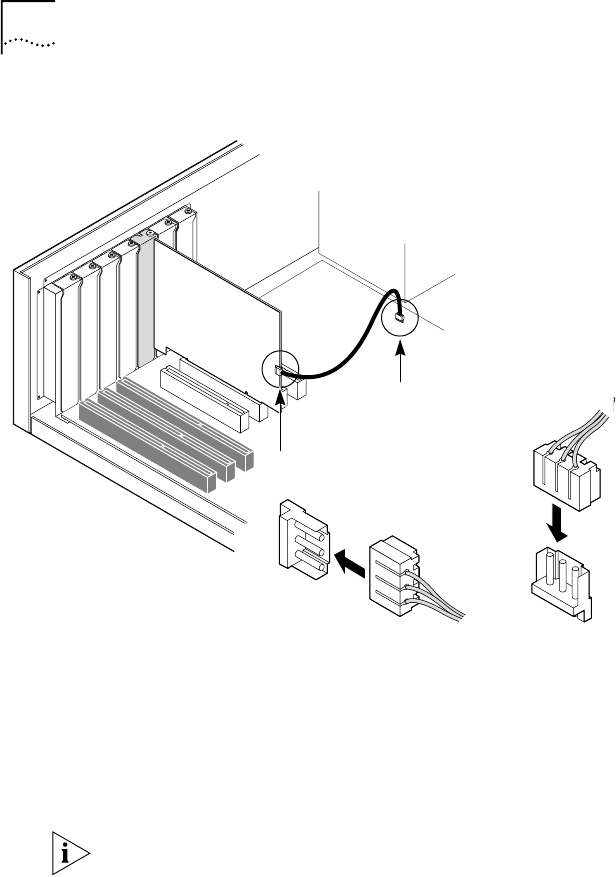
28 CHAPTER 2: INSTALLING THE 3C359B NIC
Figure 3 Connecting the Remote Wake-Up Cable
4 Replace the PC cover.
Do not turn on the power to the PC.
Configuring the BIOS for Remote Wake-Up
To enable Remote Wake-Up (whether you use the cable or
not), you must configure the PC’s BIOS for Remote
Wake-Up.
Do not configure the BIOS for Remote Wake-Up until you
have connected to the network and completed loading the
appropriate network driver as described later in this guide.
Your PC’s BIOS typically contains user configurable settings
for waking up the PC on Power Management Enable (PME)
or LAN signals, settings which you can usually find under
the Power or Boot categories of the BIOS. See your PC’s
reference guide or contact your PC vendor for instructions
on accessing the BIOS.
Plug in Remote Wake-Up
cable to connector here
Connect Remote Wake-Up
cable from NIC to mother-
board connector
Power
supply


















