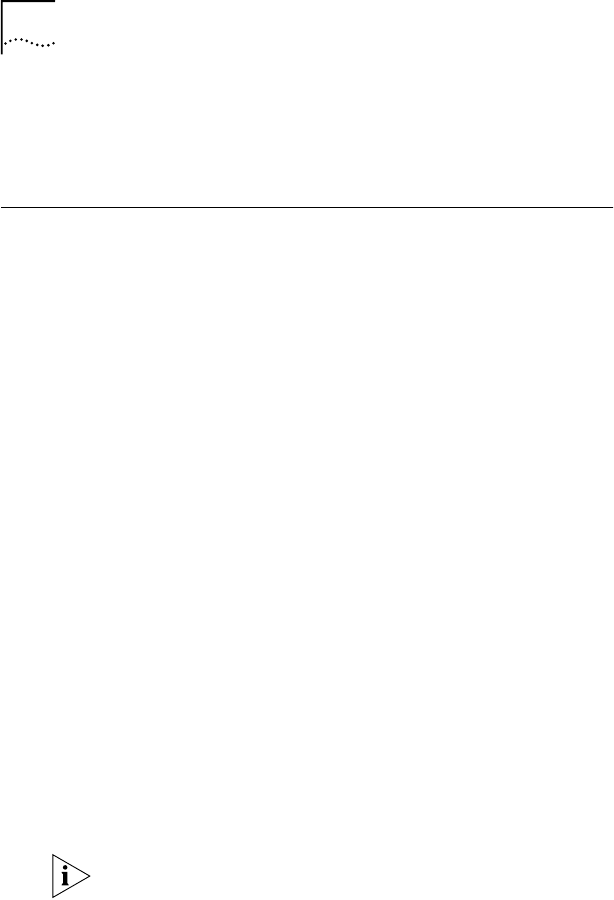
38 CHAPTER 3: NOVELL NETWARE ENVIRONMENTS
15 Restart your workstation to start Client32.
The system prompts you for the 3C359B NIC’s slot when
the TLNKPODI.LAN driver is loaded.
Installing an OS/2 Client Driver for NetWare
This section describes installing the driver for an OS/2 client.
Before installing the OS/2 ODI driver from the TokenDisk
diskette or TokenLink Velocity XL CD, ensure that the OS/2
operating system is installed and that the computer boots
without errors. Install the 3C359B NIC as described in
Chapter 2.
The Novell NetWare OS/2 ODI driver (TLNKPODI.SYS) is
available on the TokenLink Velocity XL CD or TokenDisk
diskette 1.
Selecting the Appropriate NIC Address
Before starting the OS/2 ODI client driver installation
process, you should decide whether the 3C359B NIC will
use the universal address or a locally administered address.
■ Universal address (UAA)—A default address for the
NIC. It is encoded on the NIC during manufacturing and
is often called the “burned-in” address. For example:
00600891CCA8.
■ Locally administered address (LAA)—A
user-assigned address that overrides the NIC’s universal
address. This address must consist of 12 hexadecimal
digits and must be unique throughout the network.
Check with your network administrator for the
appropriate address.
Avoid using the following sets of addresses: 40 00 xx xx xx
xx, 7F FF xx xx xx xx, C0 00 xx xx xx xx, FF FF xx xx xx xx
(where x is any hexadecimal value). Using these sets may
cause a duplicate address test (DAT) failure, or incorrect
recognition as a broadcast address.


















