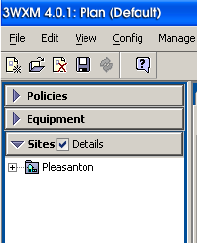
Add Site Information 103
5 In the Skip Floor Levels box, specify floor numbers you want to skip.
Skipping floors is useful when you want to model only certain floors in a
building. To enter a list of floors, use commas to separate the floor
numbers (example: 1,3,7). To enter a range, use a hyphen (example:
8-12).
6 Click Apply Changes to apply the numbering changes to the plan.
7 Select the Floor Defaults tab to modify floor defaults, such as ceiling
height, ceiling type (ceiling building material), unit of measurement, and
ceiling attenuation. Click Apply Changes.
The default attenuation for ceilings is 10 dB for 802.11b/g and
802.11a.
The ceiling height is based on the surface of the ceiling where the
access points will be mounted, not on the center of the plenum space
between floors.
8 Click Next.
The Edit Content wizard is displayed.
Use the objects under Free Draw to draw your floor. Click on the Ruler
icon on the Floor View tab. Set the scale of your floor.
9 Click Finish.
The new site is displayed in the Sites section of the Organizer panel.


















