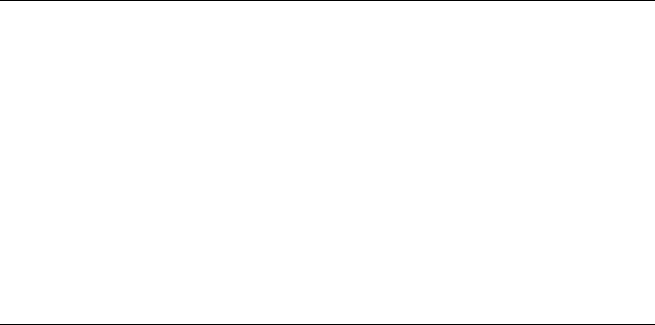
5 USING RF AUTO-TUNING WITH MODELLING
Overview 99
Add Site Information 100
Insert RF Obstacles 104
Create Your RF Coverage Area 106
Create a Wiring Closet 106
Create Your RF Coverage Area 107
Add MAPs 109
Associate MAPs to the Coverage Area 110
What’s Next? 112
6 USING RF PLANNING
Overview 113
Prepare the Floor Drawings 114
Define Site Information 115
Import a Floor Plan 120
Set the Scale 121
Clean Layout 122
Model RF Obstacles 125
Import a Site Survey 127
Plan RF Coverage 127
Add Wiring Closets 127
Create Coverage Areas 129
Compute and Place MAPs 134
Assign Channel Settings 136
Calculate Optimal Power 138
Display Coverage 139
Generate a Work Order 141
Install the Equipment 142
What’s Next? 142


















