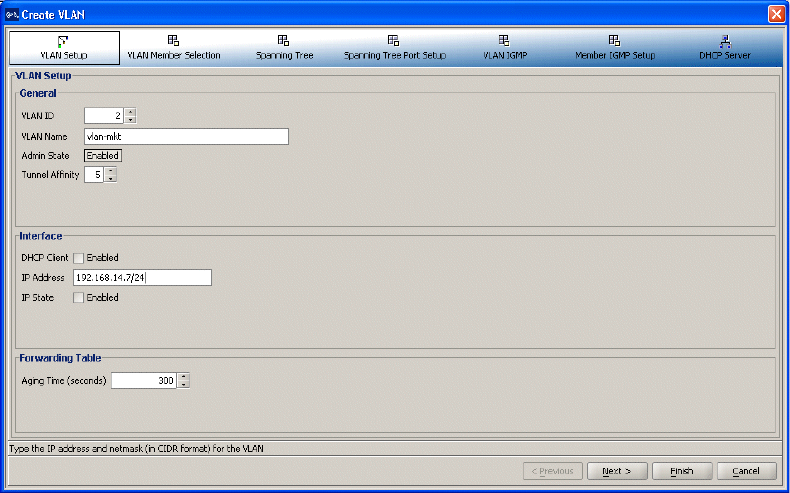
Configure Employee Access Services 67
You can configure the Spanning Tree Protocol (STP) on a VLAN. STP is
used to maintain a loop-free network; meaning, devices will recognize a
loop in the topology and block one or more redundant paths, creating a
loop-free path.
The Mobility System Software (MSS) supports Per-VLAN Spanning Tree
protocol (PVST+). PVST+ allows a separate spanning tree in each VLAN.
STP, disabled by default on all VLANS, is configurable for individual
VLANs. STP does not run on MAP ports or wired authentication ports and
does not affect traffic flow on these port types.
To set up a VLAN on a WX switch:
1 Expand the WX switch icon in the Organizer panel, right-click on VLANs >
Insert > VLAN.
The Create VLAN wizard is displayed.
2 Select the VLAN ID number and enter the VLAN Name.
3 (Optional) To assign an IP interface to the VLAN, type the IP address or
select DHCP Client.


















