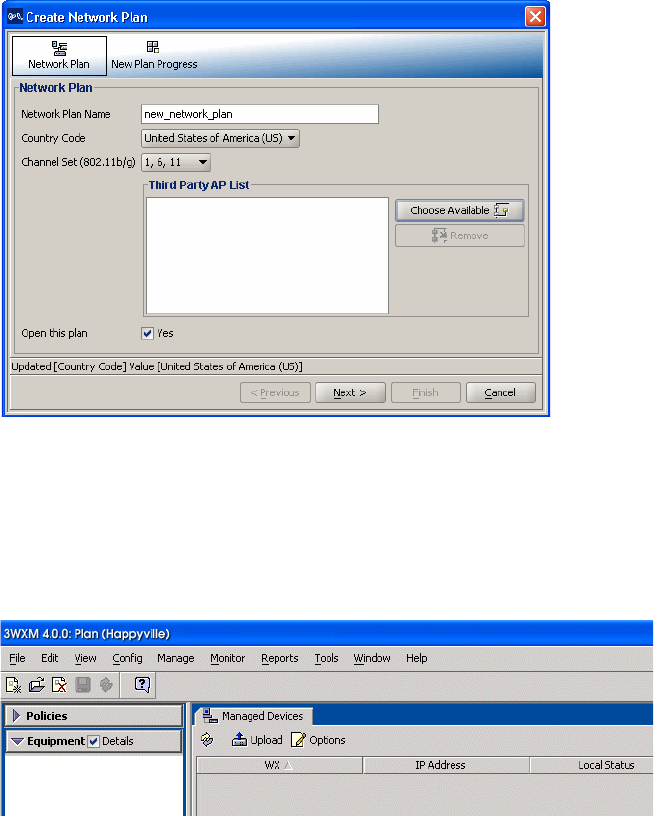
Upload the WX Switch Configuration into a 3WXM Network Plan 93
To upload the WX switch configuration into a 3WXN network plan:
1 From the main 3WXM window, select File > New. The Options wizard
appears.
2 Enter a name for your network plan, select a Country Code, and click
Finish.
3 Select Manage > Managed Devices from the main menu bar; then click
Upload.
The Upload Wireless Switch wizard is displayed.
4 Enter the IP address and the enable password for the WX switch
containing the configuration.
5 Click Next.


















