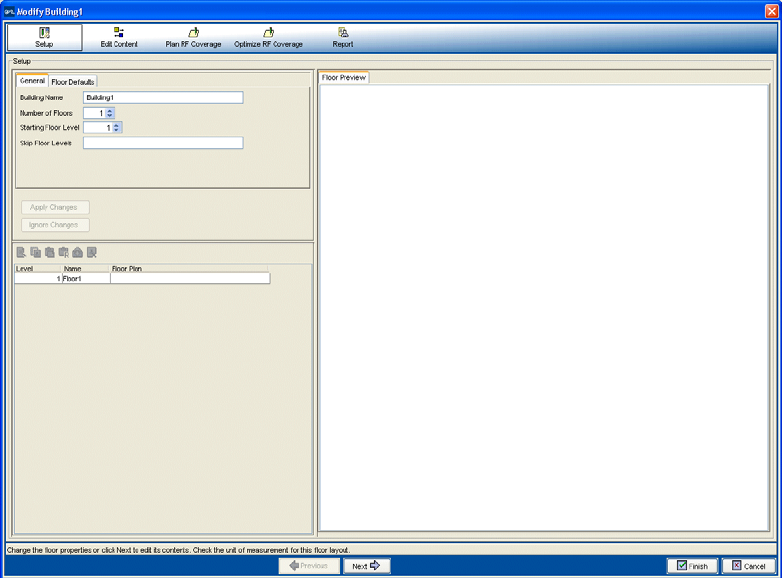
Define Site Information 119
To configure building information:
1 Click New Building to add a building to the site. The Create Building
wizard appears.
2 In the Building Name box, type the name of the building (1 to 30
alphanumeric characters, with no spaces or tabs).
3 In the Number Of Floors box, specify how many floors the building has.
4 In the Starting Floor Level box, specify the floor number of the first floor
in the building. To start with a subterranean floor, you can specify 0 or a
negative floor number.
5 In the Skip Floor Levels box, specify floor numbers you want to skip.
Skipping floors is useful when you want to model only certain floors in a
building. To enter a list of floors, use commas to separate the floor
numbers (example: 1,3,7). To enter a range, use a hyphen (example:
8-12).
6 Click Apply Changes to apply the numbering changes to the plan.


















