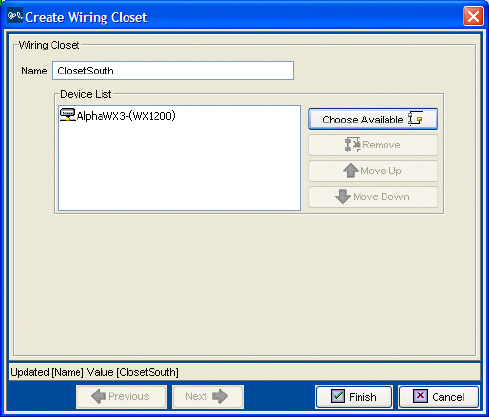
128 CHAPTER 6: USING RF PLANNING
To add a wiring closet:
1 The Organizer panel is displayed on the left. Expand Sites, right-click on a
building, and select Edit.
The Modify Building wizard is displayed.
2 Click the Plan RF Coverage tab; then click the Door icon under Wiring
Closet/Miscellaneous.
The cursor in the floor view turns into a crosshair.
3 Mouse over and click on the floorplan to mark the location of the wiring
closet.
The Create Wiring Closet wizard is displayed.
4 Click Choose Available and select an available switch.
5 Click Finish.
The wiring closet is displayed on your floor plan.


















