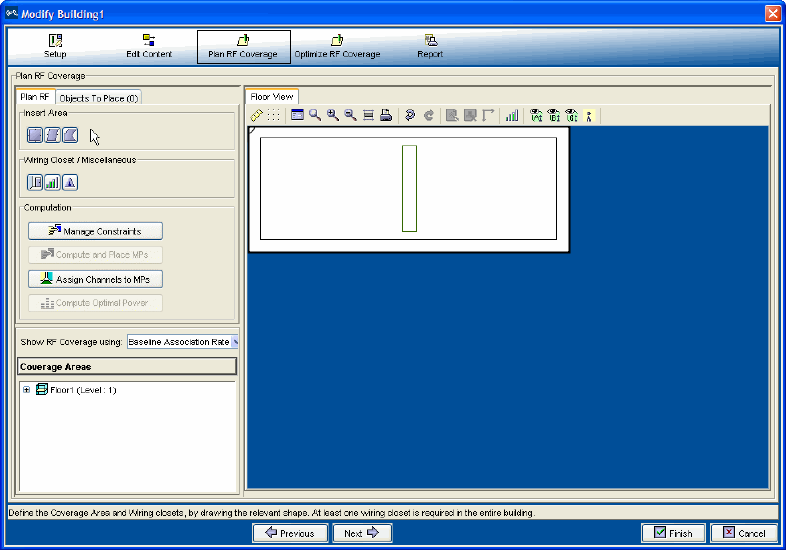
Create Your RF Coverage Area 107
Create Your RF
Coverage Area
To create your RF coverage area:
1 From the Modify Building wizard, click Plan RF coverage.
2 Select a shape from Insert Areas, and draw the RF coverage area you
want to add to the floor by clicking and dragging the mouse.
The Coverage Area Choices wizard is displayed.
3 Select one or more technologies you want to use in the coverage area.
4 Click Next.


















