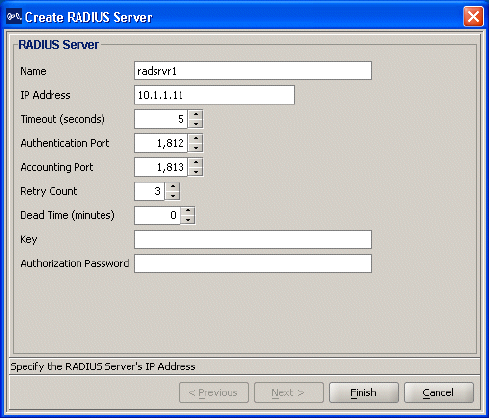
62 CHAPTER 3: CONFIGURING WIRELESS SERVICES
To configure the RADIUS server in 3WXM:
1 Expand the WX switch icon in the Organizer panel, right-click on AAA,
and select Edit.
The Modify AAA wizard is displayed.
2 Click RADIUS to display the Modify RADIUS wizard, and click Next.
The Create RADIUS Server wizard is displayed.
3 Type the name, IP address, key, and authorization password for the
server; then click Finish.
4 Click Next to display the RADIUS Server Group page.
5 Click New RADIUS Server Group.
6 Type a name for the group, then click Choose Available and select the
server from the dropdown list.
7 Click Finish to close the Create RADIUS Server Group page.
8 Click Finish again to redisplay the Modify AAA wizard.


















