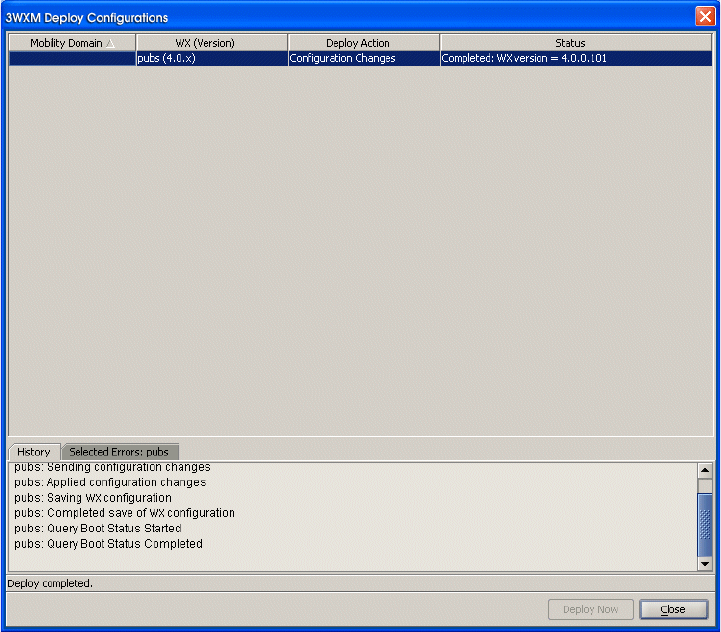
Deploy Your Configuration 145
a If you want to confirm that SNMP traps are enabled, expand the WX
switch icon in the Organizer panel, right-click on SNMP, then select
Edit. Click Notification Profile, select the profile, then click Modify to
display the notification (trap or inform) setting for each notification
type in the profile. For simplicity, modify the default profile, and select
Enable to enable all notification types. Click Finish.
b Click Notification Target. If the IP address of the host where you
installed 3WXM Services is not listed as a notification target, click
New Notification Target. Select target parameters, then click
Finish. (You might need to click Community or USM User and
configure a community string or SNMPv3 user first.)


















