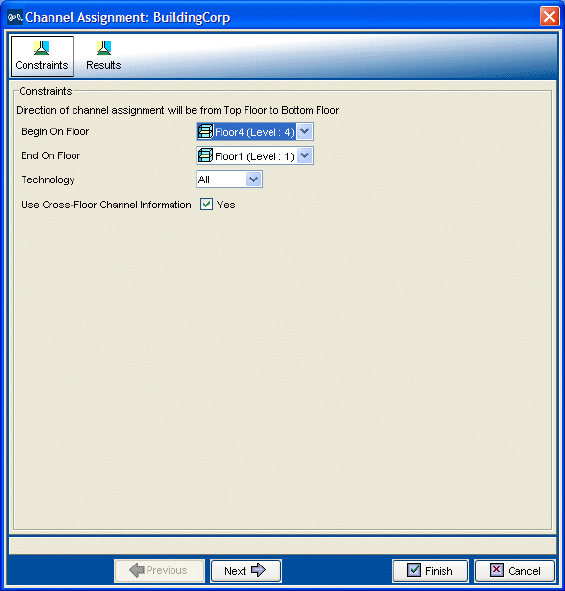
Plan RF Coverage 137
3 To change the starting floor for channel assignment, select the floor from
Begin On Floor.
By default, 3WXM starts at the top floor and works down.
4 To change the ending floor for channel assignment, select the floor from
End On Floor.
The ending floor number must be lower than or equal to the starting
floor number.
5 Select the radio type from Technology.
By default, 3WXM assigns channels for all radio types on the MAP access
points placed in the building.
6 To prevent 3WXM from taking the channel assignments for the floor
above into account when calculating the channel assignments for a floor,
clear Use Cross-Floor Channel Information.


















