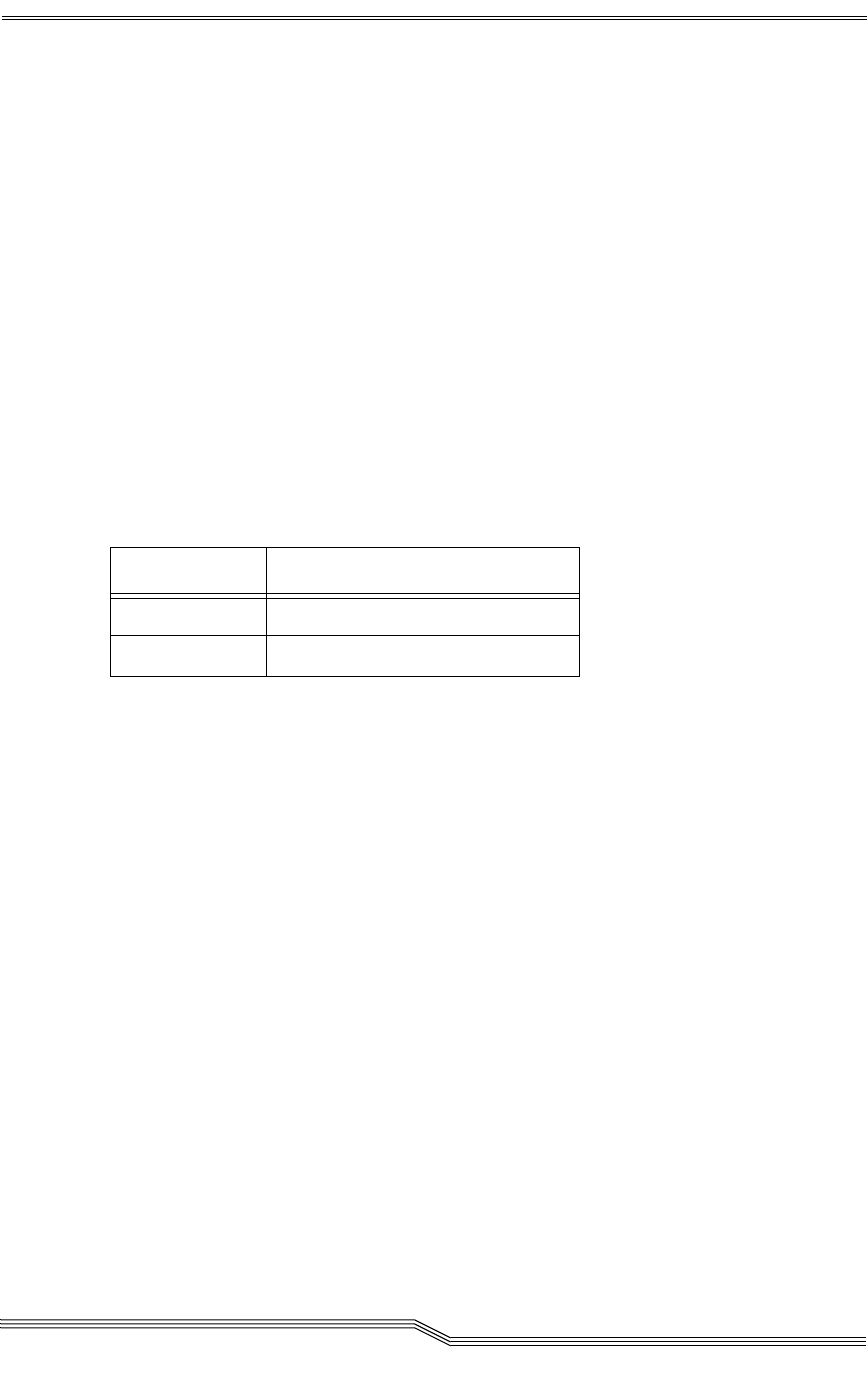
Commands 165
6-00020-02
SNC 5100
sfmAccessClear [disable code]
The
sfmAccessClear command disables all host access to all LUNs except to
LUN 0 (the Command and Control interface). The disable code is 0xfacade02.
The following command example shows how to disable all access.
SN60023 >sfmAccessClear 0xfacade02
value=0=0x0
SN60023 >
sfmAccessSet [hostindex],<Starting LUN>,<Ending
LUN>,<Access>
The sfmAccessSet command sets the access for the specified range of LUNs
for the specified host connection index.
When you enter this command, the settings are stored in memory but are not
applied until you enter the sfmAccessApply command. The following
example shows how to enable the host at connection index 1 to access LUNs 2
through 32. Existing hostindex values can be determined by looking at the “Id”
column in the output of the sfmShow -1 command.
SN60023 > sfmAccessSet 1,2,32,1
value=0=0x0
SN60023 >
sfmActiveSet
The
sfmActiveSet command places SFM in the active state. The means that
all of the current access settings are put into effect. You would typically only
use this command after making SFM inactive. See the
sfmInactiveSet
command.
SN60023 > sfmActiveSet
value=0=0x0
Access Value
0 Disables access to the LUNs
1 Enables access to the LUNs


















