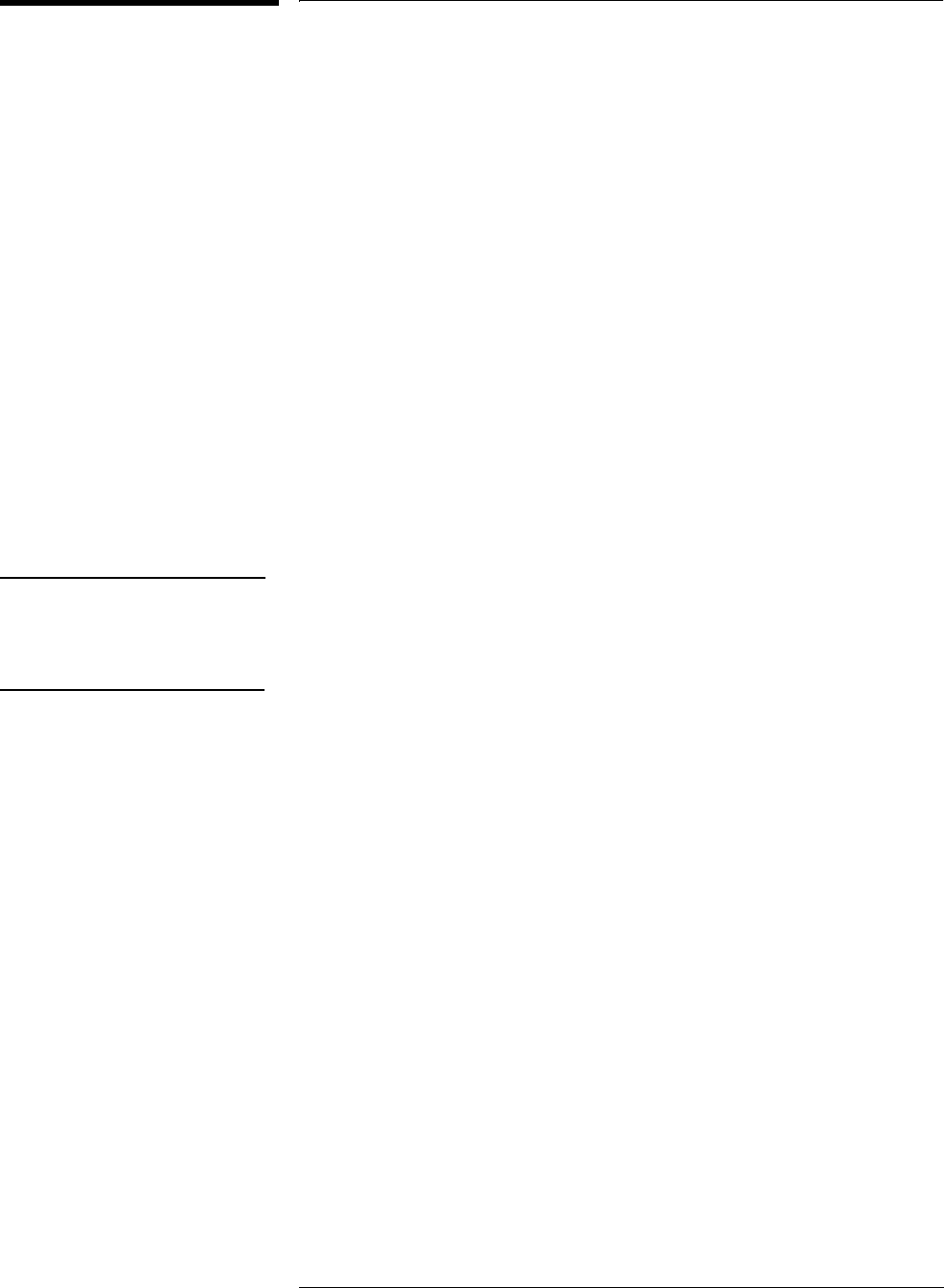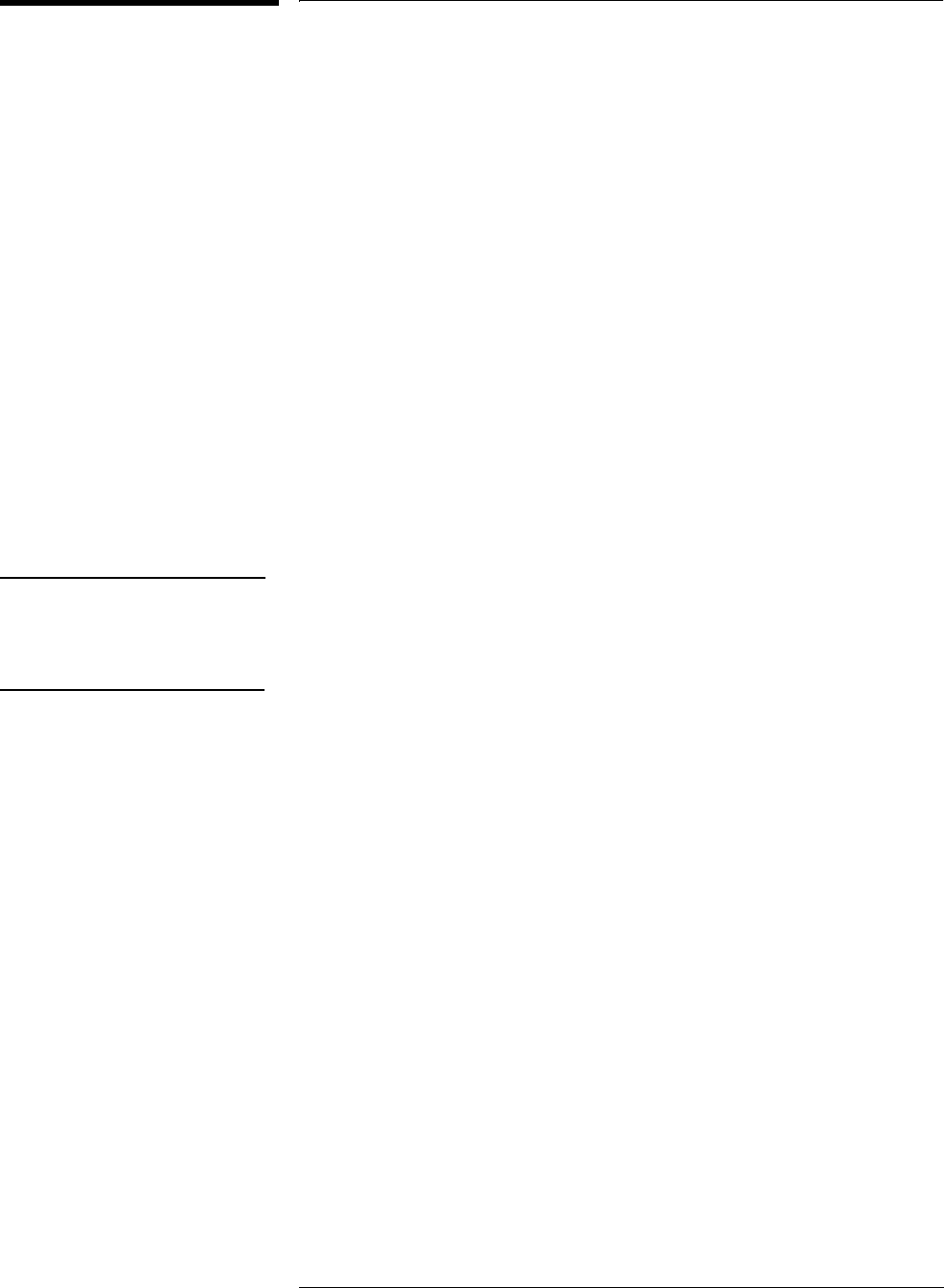
4-64 Agilent 87130A Operating and Service Manual
Remote Operation
:VERify
:VERify
Syntax
ROUTe:VERify
ROUTe:VERify [?]
Description
This command adds or removes relays from the “sense list”, the list of relays
for which sensing is enabled.
This command only works with relays that have the ability to sense the state
of the switch. Refer to the list of Agilent compatible switches and
attenuators that have this capability.
NOTE In systems without CMOS RAM it is necessary to execute a write to
EEROM to ensure that the
VERify data will survive a power cycle. Refer to
the
MEM:SAVE command.
Example Command ROUTE:VERIFY:ON (@101,103,105);
This command adds channels 1, 3, and 5 on card 1 to the "sense list" . Due to
the nature of sensing relays, enabling this sensing mode of operation may
increase switching times, as the sense lines must settle after the switch is
thrown. The default sensing delay is 20 ms. Refer to the command
:DELay
on page 4-36 to adjust switching time when sensing is enabled.
With sensing on for a given switch, if that switch fails to switch, either on a
ROUTe command or on *TST?, an error is generated. Furthermore, after any
switching operation, all of the relays for which sensing is on (and for which
DRIVe is also on) have their sense lines checked; erroneous values generate
errors.
ROUTE:VERIFY:OFF (@101,103,105);
This command removes channels 1, 3, and 5 on card 1 from the "sense list" .
:[ON}
OFF
:ALL
<path name>
<channel list>
:[ON}
OFF
<channel list>