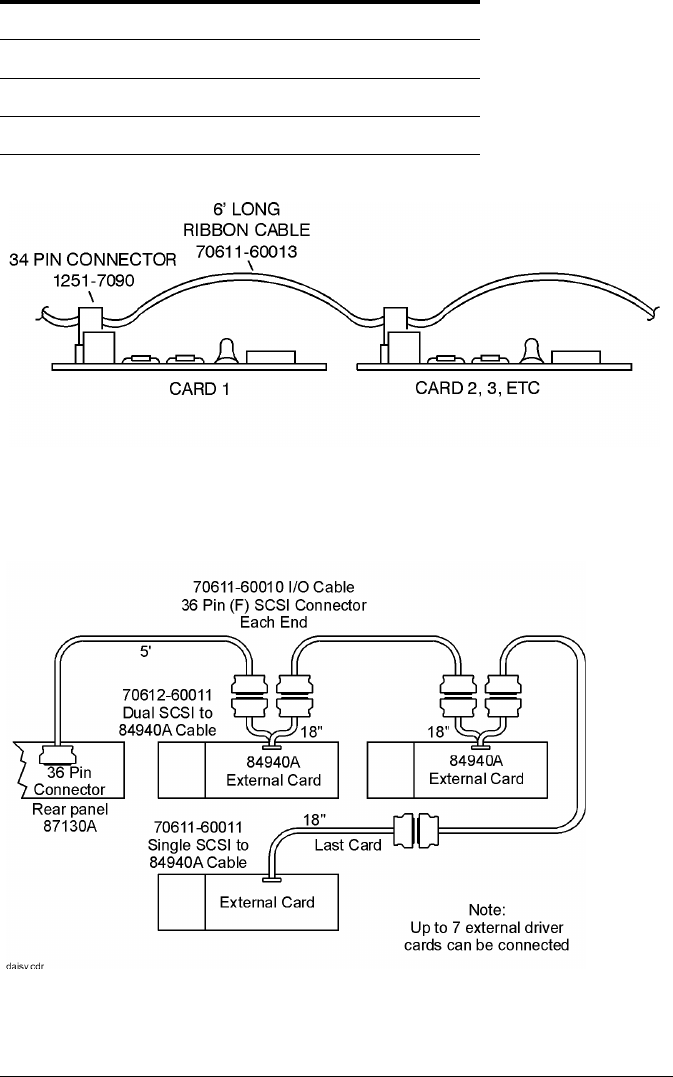
2-8 Agilent 87130A Operating and Service Manual
Installing the 87130A Attenuator/Switch Driver
Connecting Switch Drivers to Switches and Attenuators
Connecting Multiple
Driver Cards
The cards are numbered from 1 to 8; the relays on each card are numbered
from 0 to 30. Each relay is referred to as a channel by the switch driver.
Therefore, there are a total of 248 relays (channels) that can be driven from a
single switch driver.
In a single enclosure, place connectors (part number 1251-7090) on ribbon
cables (part number 70611-60013) to daisy chain driver cards.
To reliably install the 34-pin connector to the ribbon cable use the following
3M
tools. (To order from 3M, call 1-800-225-5373).
Figure 2-7 Daisy Chain of Driver Cards in Single Enclosure
Use the cables shown below to connect 84940A external cards to expand
drive capability in different enclosures.
Figure 2-8 Daisy Chain of Driver Cards in Different Enclosures
Item 3M
Part Number
Platen 3442-1A
Locator plate 3443-94
Hand press 3540


















