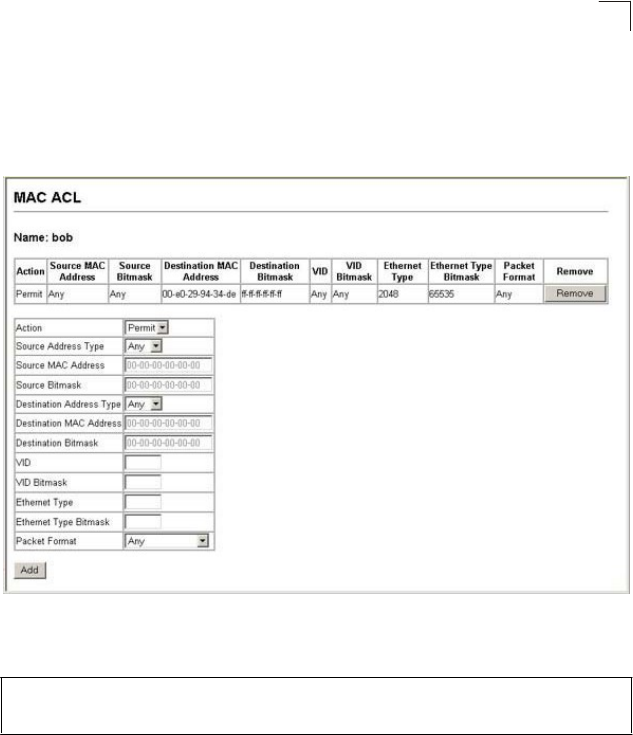
Web
– Specify the action (i.e., Permit or Deny). Specify the source and/or
destination addresses. Select the address type (Any, Host, or MAC). If you select
“Host,” enter a specific address (e.g., 11-22-33-44-55-66). If you select “MAC,” enter
a base address and a hexidecimal bitmask for an address range. Set any other
required criteria, such as VID, Ethernet type, or packet format. Then click Add.
Figure 7-4 ACL Configuration - MAC
CLI
– This rule permits packets from any source MAC address to the destination
address 00-e0-29-94-34-de where the Ethernet type is 0800.
Configuring Access Control Lists
7
Console(config-mac-acl)#permit any host 00-e0-29-94-34-de
ethertype 0800
Console(config-mac
-
a
cl)#
26
-
1
3
Configuring a Standard IPv6 ACL
Command Attributes
• Action – An ACL can contain any combination of permit or deny rules.
•
Source Address Type
– Specifies the source IP address. Use “Any” to include all
possible addresses, “Host” to specify a specific host address in the Address field,
or “IPv6-prefix” to specify a range of addresses. (Options: Any, Host, IPv6-prefix;
Default: Any)
• Source IPv6 Address – The address must be formatted according to RFC 2373
“IPv6 Addressing Architecture,” using 8 colon-separated 16-bit hexadecimal
values. One double colon may be used in the address to indicate the appropriate
number of zeros required to fill the undefined fields.
7-7


















