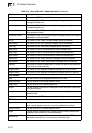Default Setting
1
Command Mode
Interface Configuration (VLAN)
Command Usage
• Configuring a value of 0 disables duplicate address detection.
• Duplicate address detection determines if a new unicast IPv6 address already
exists on the network before it is assigned to an interface.
• Duplicate address detection is stopped on any interface that has been
suspended (see the
vlan
command on page 34-6). While an interface is
suspended, all unicast IPv6 addresses assigned to that interface are placed
in a “pending” state. Duplicate address detection is automatically restarted
when the interface is administratively re-activated.
• An interface that is re-activated restarts duplicate address detection for all
unicast IPv6 addresses on the interface. While duplicate address detection is
performed on the interface’s link-local address, the other IPv6 addresses
remain in a “tentative” state. If no duplicate link-local address is found,
duplicate address detection is started for the remaining IPv6 addresses.
• If a duplicate address is detected, it is set to “duplicate” state, and a warning
message is sent to the console. If a duplicate link-local address is detected,
IPv6 processes are disabled on the interface. If a duplicate global unicast
address is detected, it is not used. All configuration commands associated
with a duplicate address remain configured while the address is in “duplicate”
state.
• If the link-local address for an interface is changed, duplicate address
detection is performed on the new link-local address, but not for any of the
IPv6 global unicast addresses already associated with the interface.
41-28
IP Interface Commands
41