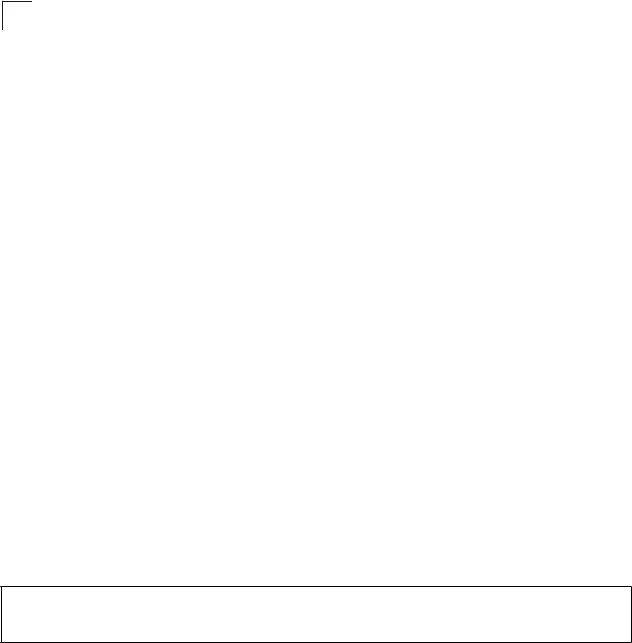
Command Mode
Router Configuration
Default Setting
No stub is configured.
Summary advertisement are sent into the stub.
Command Usage
• All routers in a stub must be configured with the same area ID using this
command.
• Routing table space is saved in a stub by blocking Type-4 AS summary LSAs
and Type 5 external LSAs. The no-summary option can be used to completely
isolate the stub by blocking Type-3 summary LSAs that advertise the default
route for destinations external to the local area or the autonomous system.
• Use the no-summary parameter of this command on the ABR attached to the
stub to define a totally stubby area. Define an area as a totally stubby area
only if routers in the area do not require summary LSAs from other areas.
• Use the
area default-cost
command to specify the cost of a default summary
route sent into a stub by an ABR.
• This router supports up to 16 total areas (either normal transit areas, stubs, or
NSSAs).
Example
This example creates a stub area 10.2.0.0, and assigns all interfaces with class B
addresses 10.2.x.x to the stub.
Console(config-router)#area 10.2.0.0 stub
Console(config-router)#network 10.2.0.0 0.255.255.255 area 10.2.0.0
Console(config-router)#
Related Commands
area default-cost (42-24)
area nssa
This command defines a not-so-stubby area (NSSA). To remove an NSSA, use the
no
form without any optional keywords. To remove an optional attribute, use the
no
form without the relevant keyword.
Syntax
[
no
]
area
area-id
nssa
[
no-redistribution
] [
default-information-originate
]
• area-id - Identifies the NSSA.
(The area ID must be in the form of an IPv4 address.)
• no-redistribution - Use this keyword when the router is an NSSA Area
Border Router (ABR) and the
redistribute
command is required to import
routes only into normal areas, and not into the NSSA. In other words, this
keyword prevents the NSSA ABR from advertising external routing
information (learned via routers in other areas) into the NSSA.
42-28
IP Routing Commands
42


















