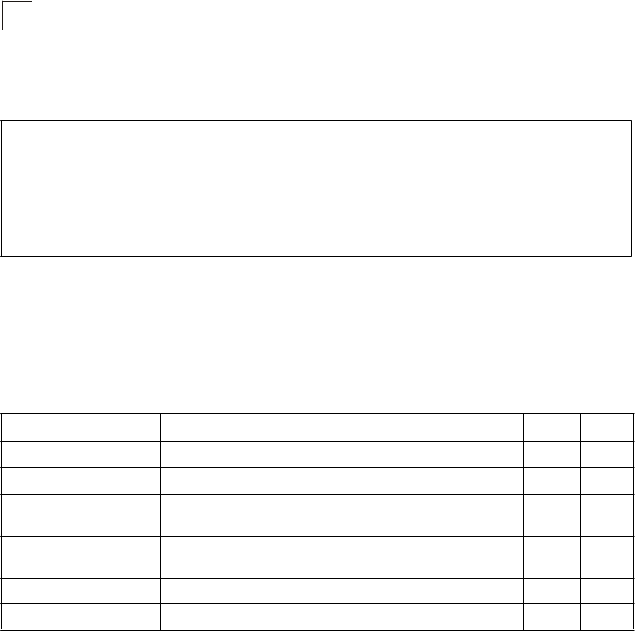
logging sendmail host
This command specifies SMTP servers that will be sent alert messages. Use the
no
form to remove an SMTP server.
Syntax
[no] logging sendmail host ip_address
ip_address - IP address of an SMTP server that will be sent alert
messages for event handling.
Default Setting
None
Command Mode
Global Configuration
Command Usage
• You can specify up to three SMTP servers for event handing. However, you
must enter a separate command to specify each server.
23-32
Example
The following example shows the event message stored in RAM.
Console#show log ram
[1] 00:01:30 2001-01-01
"VLAN 1 link-up notification."
level: 6, module: 5, function: 1, and event no.: 1
[0] 00:01:30 2001-01-01
"Unit 1, Port 1 link-up notification."
level: 6, module: 5, function: 1, and event no.: 1
Console#
SMTP Alert Commands
These commands configure SMTP event handling, and forwarding of alert
messages to the specified SMTP servers and email recipients.
Table 23-12 SMTP Alert Commands
Command
logging sendmail host
logging sendmail level
logging sendmail
source-email
logging sendmail
destination-email
logging sendmail
show logging sendmail
Function Mode Page
SMTP servers to receive alert messages GC 23-32
Severity threshold used to trigger alert messages GC 23-33
Email address used for “From” field of alert messages GC 23-33
Email recipients of alert messages GC 23-34
Enables SMTP event handling GC 23-34
Displays SMTP event handler settings NE, PE 23-35
System Management Commands
23


















