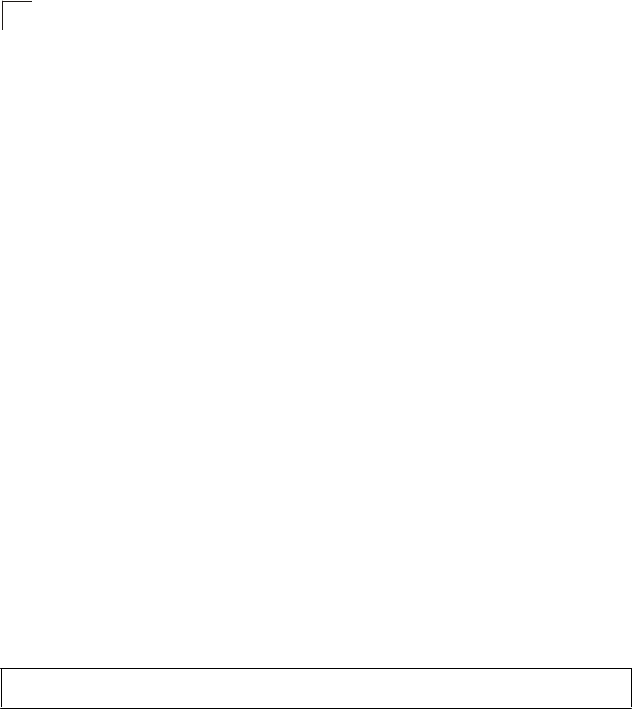
router-id
This command assigns a unique router ID for this device within the autonomous
system. Use the
no
form to use the default router identification method (i.e., the
lowest interface address).
Syntax
router-id ip-address
no router-id
ip-address - Router ID formatted as an IP address.
Command Mode
Router Configuration
Default Setting
Lowest interface address
Command Usage
• The router ID must be unique for every router in the autonomous system.
Using the default setting based on the lowest interface address ensures that
each router ID is unique. Also, note that the router ID you cannot be set to
0.0.0.0 or 255.255.255.255.
• If this router already has registered neighbors, the new router ID will be used
when the router is rebooted, or manually restarted by entering the
no router
ospf
(page 42-19) followed by the
router ospf
command.
• If the priority values of the routers bidding to be the designated router or
backup designated router for an area are equal, the router with the highest ID
is elected.
Example
Console(config-router)#router-id 10.1.1.1
Console(config-router)#
Related Commands
router ospf (42-19)
compatible rfc1583
This command calculates summary route costs using RFC 1583 (early OSPFv2).
Use the
no
form to calculate costs using RFC 2328 (OSPFv2).
Syntax
[
no
]
compatible rfc1583
Command Mode
Router Configuration
Default Setting
RFC 1583 compatible
42-20
IP Routing Commands
42


















