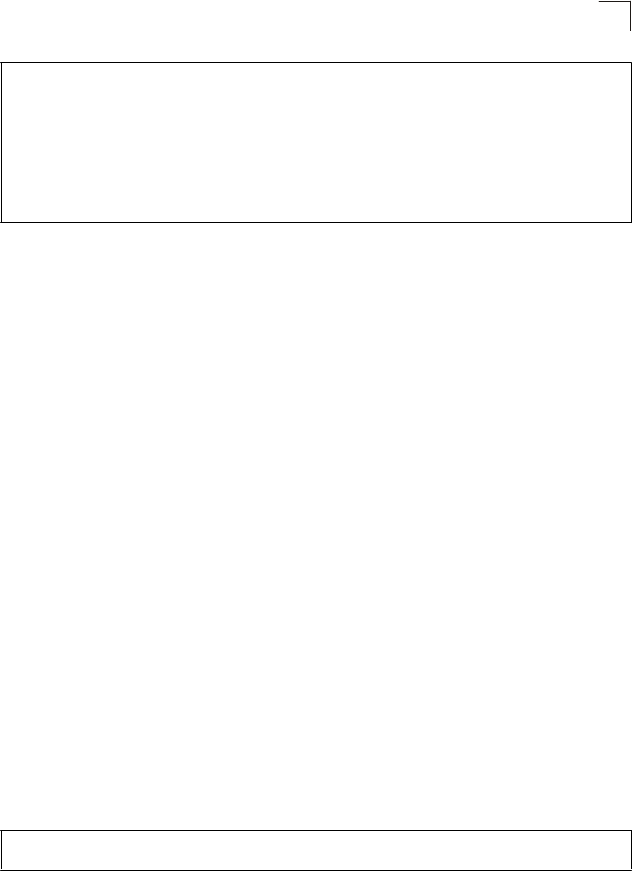
Username: guest
Password: [guest login password]
CLI session with the 24/48 L3 GE Switch is opened.
To end the CLI session, enter [Exit].
Console>enable
Password: [privileged level password]
Console#
Configuration Commands
Configuration commands are privileged level commands used to modify switch
settings. These commands modify the running configuration only and are not saved
when the switch is rebooted. To store the running configuration in non-volatile
storage, use the
copy running-config startup-config
command.
The configuration commands are organized into different modes:
• Global Configuration - These commands modify the system level configuration,
and include commands such as
hostname
and
snmp-server community
.
• Access Control List Configuration - These commands are used for packet filtering.
• Class Map Configuration - Creates a DiffServ class map for a specified traffic type.
• DHCP Configuration - These commands are used to configure the DHCP server.
• Interface Configuration - These commands modify the port configuration such as
speed-duplex
and
negotiation
.
• Line Configuration - These commands modify the console port and Telnet
configuration, and include command such as
parity
and
databits
.
• Multiple Spanning Tree Configuration - These commands configure settings for the
selected multiple spanning tree instance.
• Policy Map Configuration - Creates a DiffServ policy map for multiple interfaces.
• Router Configuration - These commands configure global settings for unicast
routing protocols.
• VLAN Configuration - Includes the command to create VLAN groups.
To enter the Global Configuration mode, enter the command
configure
in Privileged
Exec mode. The system prompt will change to “Console(config)#” which gives you
access privilege to all Global Configuration commands.
Console#configure
Console(config)#
21-7
Entering Commands
21


















