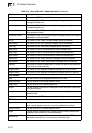ipv6 default-gateway
This command sets an IPv6 default gateway to use for destinations with no known
next hop. Use the
no
form to remove a previously configured default gateway.
Syntax
ipv6 default-gateway
ipv6-address
no ipv6 address
ipv6-address - The IPv6 address of the default next hop router to use
when no other routing information is known about an IPv6 address. The
address must be formatted according to RFC 2373 “IPv6 Addressing
Architecture,” using 8 colon-separated 16-bit hexadecimal values. One
double colon may be used in the address to indicate the appropriate
number of zeros required to fill the undefined fields.
Default Setting
No default gateway is defined
Command Mode
Global Configuration
Command Usage
• The gateway specified in this command is only valid if routing is disabled with
the no ip routing command. If IP routing is disabled, you must define a
gateway if the target device is located in a different subnet.
• If routing is enabled, you can still define a static route using the ip route
command (page 42-2) to ensure that traffic to the designated address or
subnet passes through a preferred gateway.
• An IPv6 default gateway can only be successfully set when a network
interface that directly connects to the gateway has been configured on the
router.
Example
The following example defines a default gateway for this device:
Console(config)#ipv6 default-gateway EE80::269:3EF9:FE19:6780
Console(config)#
Related Commands
show ipv6 default-gateway (41-17)
ip default-gateway (41-4)
show ipv6 default-gateway
This command displays the current IPv6 default gateway.
Command Mode
Normal Exec, Privileged Exec
41-17
Basic IP Configuration
41