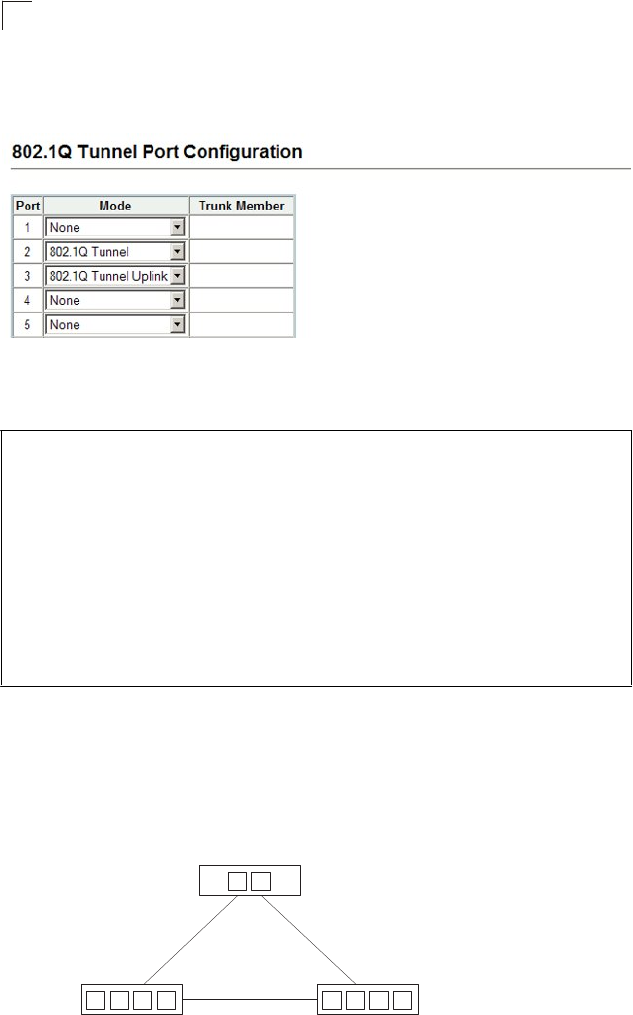
Web
– Click VLAN, 802.1Q VLAN, 802.1Q Tunnel Configuration or Tunnel Trunk
Configuration. Set the mode for a tunnel access port to 802.1Q Tunnel and a tunnel
uplink port to 802.1Q Tunnel Uplink. Click Apply.
Figure 11-2 Tunnel Port Configuration
CLI – This example sets port 2 to tunnel access mode, and sets port 3 to tunnel
uplink mode.
Console(config)#interface ethernet 1/2
Console(config-if)#switchport dot1q-tunnel mode access
Console(config-if)#interface ethernet 1/3
Console(config-if)#switchport dot1q-tunnel mode uplink
Console(config-if)#end
Console#show dot1q-tunnel
Current double-tagged
s
t
a
t
u
s
o
f
t
h
e
s
y
s
t
e
m
i
s
E
n
a
bled
27-1
34-15
34-15
3
4
-
17
Downlink Ports
Secondary VLAN
(private ports)
x
11-18
VLAN Configuration
11
The dot1q-tunnel mode of the set interface 1/1 is Normal mode, TPID is 0x9100.
The dot1q-tunnel mode of the set interface 1/2 is Access mode, TPID is 0x9100.
The dot1q-tunnel mode of the set interface 1/3 is Uplink mode, TPID is 0x9100.
The dot1q-tunnel mode of the set interface 1/4 is Normal mode, TPID is 0x9100.
The dot1q-tunnel mode of the set interface 1/5 is Normal mode, TPID is 0x9100.
The dot1q-tunnel mode of the set interface 1/6 is Normal mode, TPID is 0x9100.
The dot1q-tunnel mode
o
f
t
h
e
s
e
t
i
n
t
e
r
f
a
c
e
1
/
7
i
s Norm
a
lm
o
d
e
,
T
P
I
D
i
s
0
x
9
1
0
0
.
.
.
.
Configuring Private VLANs
Private VLANs provide port-based security and isolation between ports within the
assigned VLAN. Data traffic on downlink ports can only be forwarded to, and from,
uplink ports. (Note that private VLANs and normal VLANs can exist simultaneously
within the same switch.)
Uplink Ports
Primary VLAN
(promiscuous ports)


















