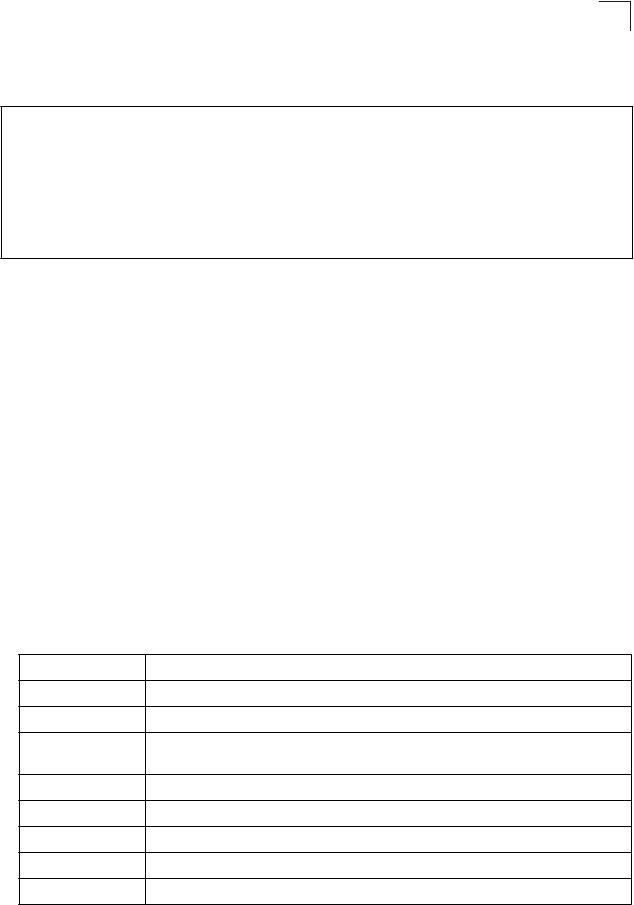
CLI
– This example displays LLDP information for remote devices attached to this
switch which are advertising information through LLDP.
Console#show lldp info remote-device 32-16
LLDP Remote Devices Information
Interface | ChassisId PortId SysName
--------- + ----------------- ----------------- ---------------------
Eth 1/1 | 00-01-02-03-04-05 00-01-02-03-04-06
Console#
Displaying LLDP Remote Information Details
Use the LLDP Remote Information Details screen to display detailed information
about an LLDP-enabled device connected to a specific port on the local switch.
Field Attributes
• Local Port – The local port to which a remote LLDP-capable device is attached.
• Chassis Type – Identifies the chassis containing the IEEE 802 LAN entity
associated with the transmitting LLDP agent. There are several ways in which a
chassis may be identified and a chassis ID subtype is used to indicate the type of
component being referenced by the chassis ID field. (See Table 12-1, “Chassis ID
Subtype,” on page 12-5.)
• Chassis ID – An octet string indicating the specific identifier for the particular
chassis in this system.
• Port Type – Indicates the basis for the identifier that is listed in the Port ID field.
Table 12-3 Port ID Subtype
ID Basis Reference
Interface alias IfAlias (IETF RFC 2863)
Chassis component EntPhysicalAlias when entPhysClass has a value of ‘chassis(3)’ (IETF RFC 2737)
Port component EntPhysicalAlias when entPhysicalClass has a value ‘port(10)’ or ‘backplane(4)’
(IETF RFC 2737)
MAC address MAC address (IEEE Std 802-2001)
Network address networkAddress
Interface name ifName (IETF RFC 2863)
Agent circuit ID agent circuit ID (IETF RFC 3046)
Locally assigned locally assigned
• Port Description – A string that indicates the port’s description. If RFC 2863 is
implemented, the ifDescr object should be used for this field.
• Port ID – A string that contains the specific identifier for the port from which this
LLDPDU was transmitted.
• System Name – An string that indicates the system’s configures assigned name.
12-9
Displaying LLDP Remote Information Details
12


















