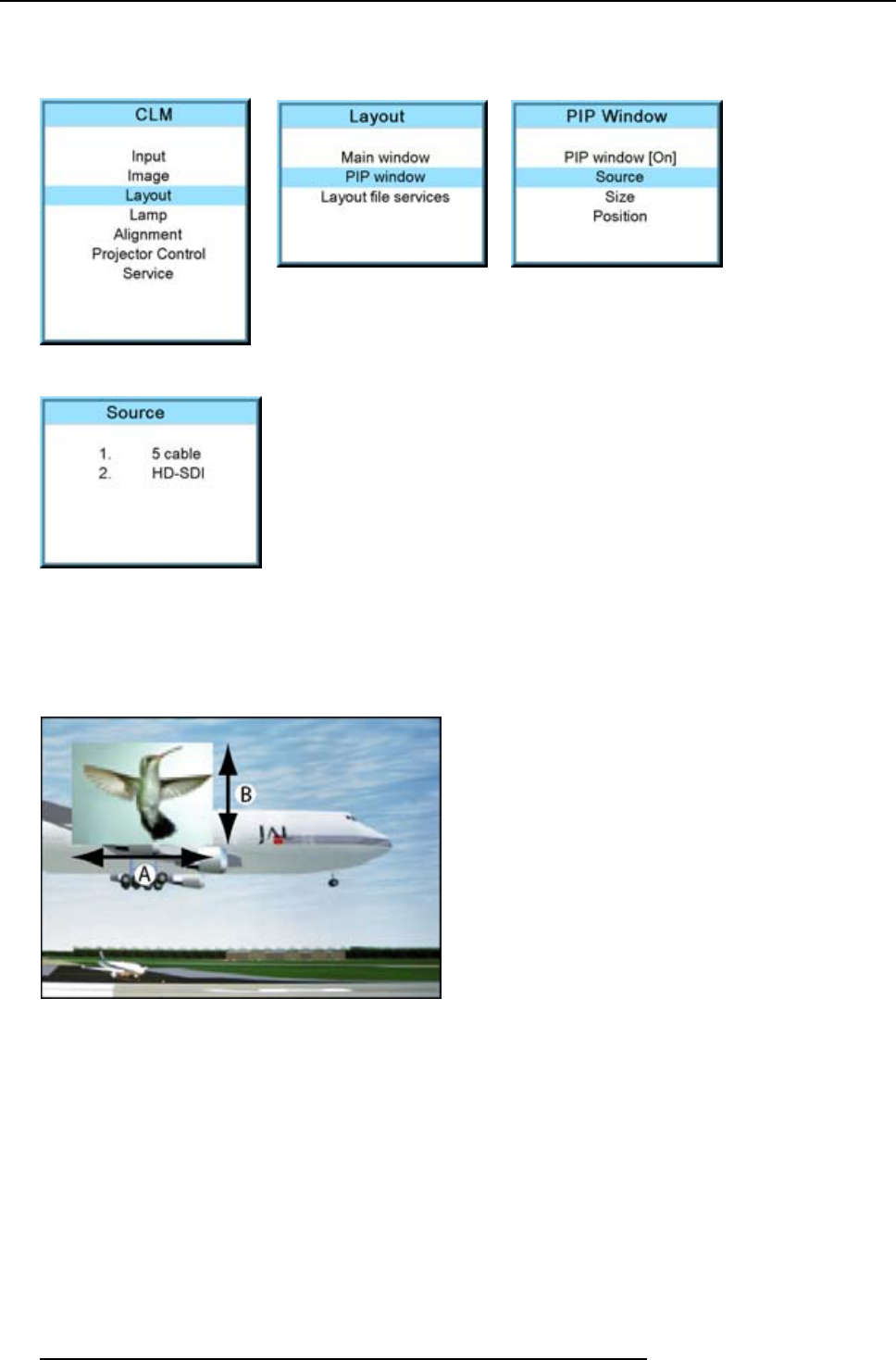
10. Layout menu
The source selection window opens.
5. Use the ▲ or ▼ key to select the desired source and press ENTER to activate this source.
Image 10-28
Image 10-29 Image 10-30
Image 10-31
10.3.4 Picture in Picture size of the window
What can be done?
The width and height of the picture in picture window can be changed till the desired dimensions are obtained.
Image 10-32
Size PIP window
AWidthPIPwindow
B Height PIP window
The size of the picture in picture window can be changed with respect to the original aspect ratio of the PIP image.
Remark: when e.g. the PIP window is a 4 by 3 window and the projected image has a 16 by 9 format, then it is possible that image
jumps inside the PIP window duri
ng a re-scaling. Due to the fact that the re-scale is done on the vertical dimensions of the PIP
window and the image inside it will be re-scaled so that the aspect ratio is still correct.
102
R59770057 CLM HD8 15/03/2010


















