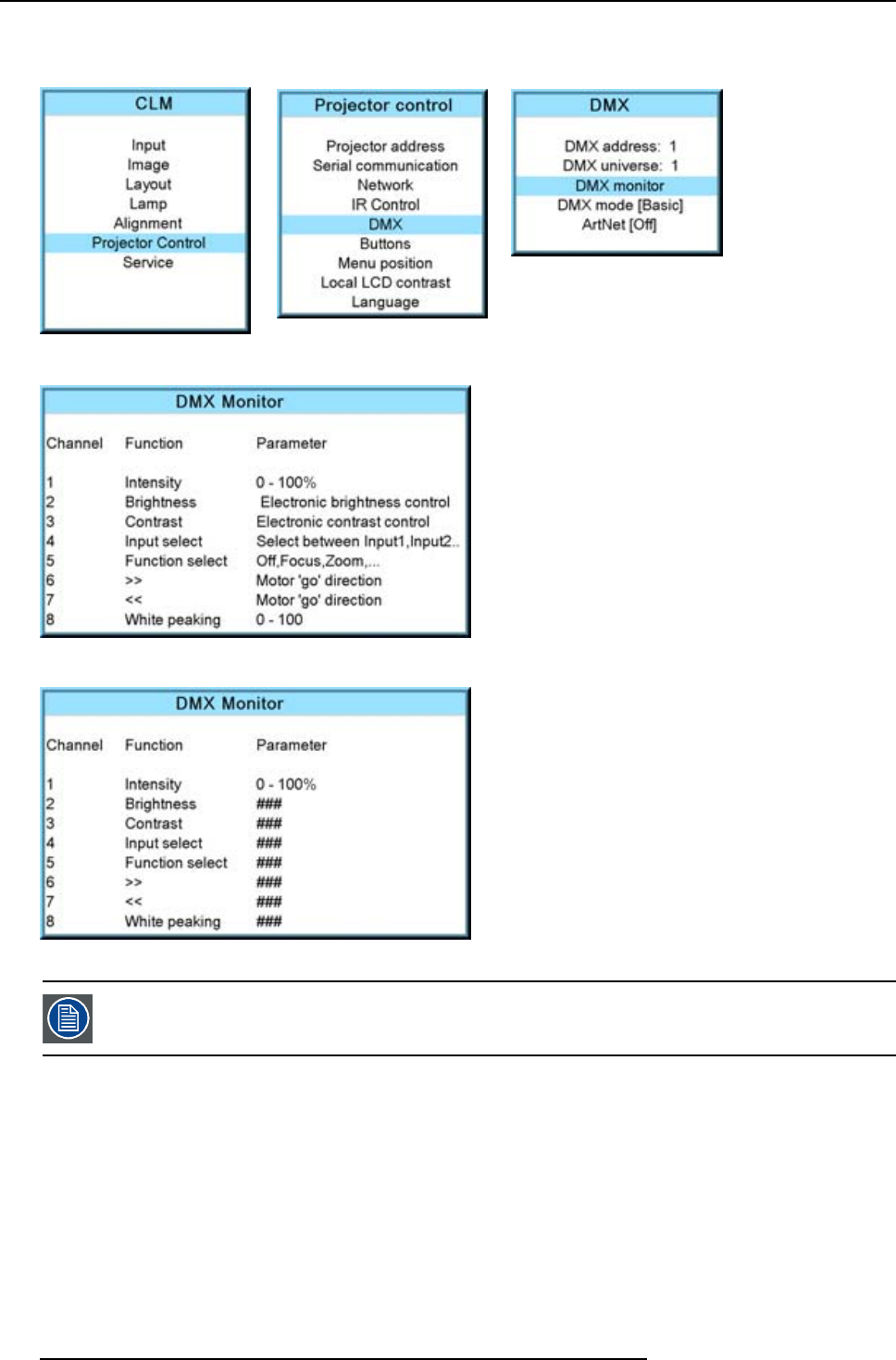
13. Projector control
The DMX monitor window opens. Depending on the DMX mode, the Normal view or the Simple view of the DMX monitor window
opens.
Image 13-46
Image 13-47
Image 13-48
Image 13-49
Image 13-50
When selecting DMX monitor and no DMX device is connected, the message “No DMX data, check connection
<ENTER> to display channels” appears on the screen. When ENTER is pressed the same window appears as
DMX Monitor but without values.
About motor control (channel 6 and 7)
If channel #6 is brought to 32 or more, this is the same as “motor” forward (as pushing the button on the side panel). It also disables
control of channel 7.
If channel #7 is brought to 32 or more, this is the same as “motor” reverse (as pushing the button on the side panel). It also disables
control of channel 6.
Both channels above 32 means no action.
Channel 6 and 7:
0 - 31 No action
31 - 255 Action start
146
R59770057 CLM HD8 15/03/2010


















