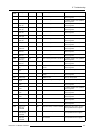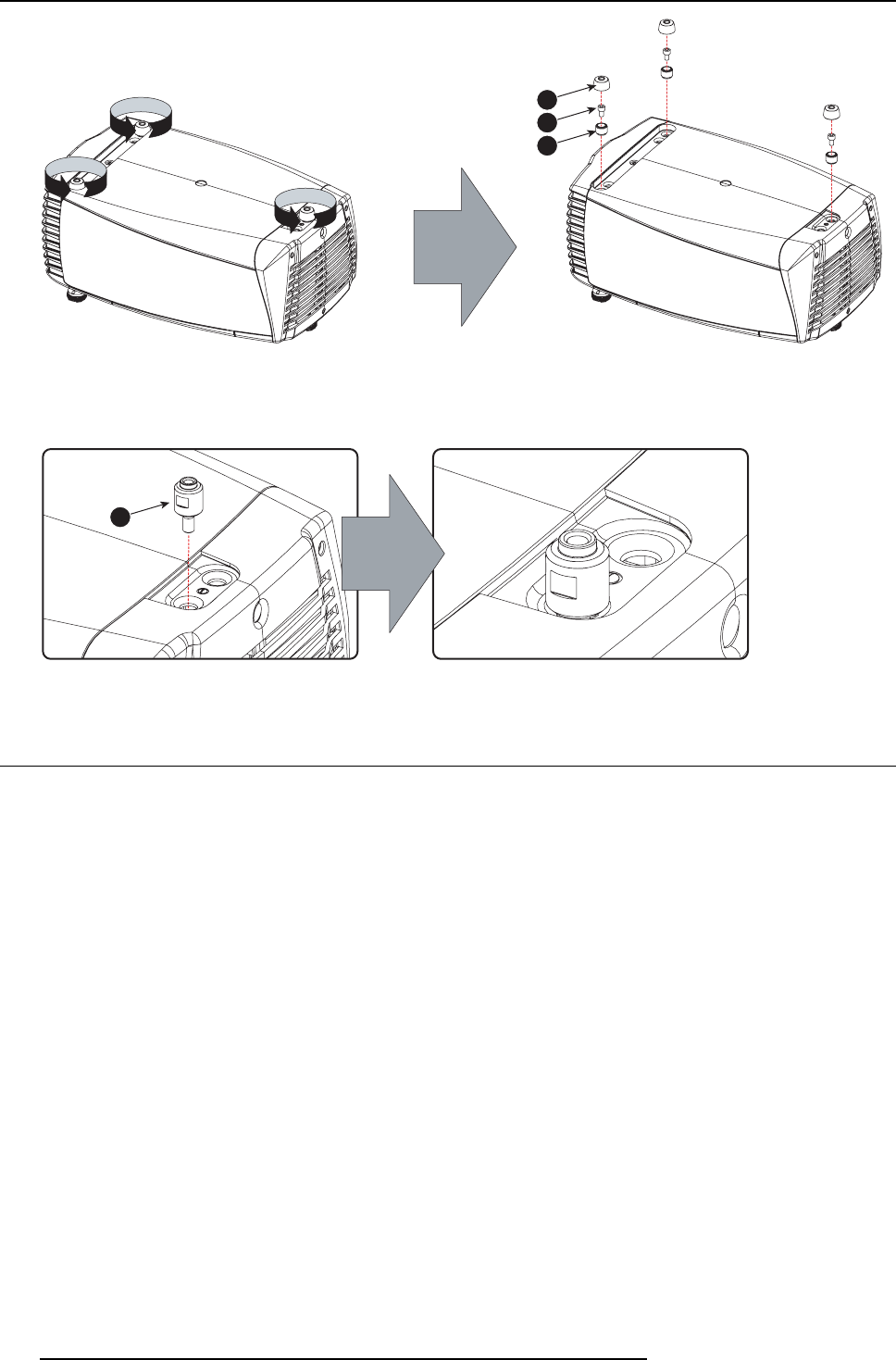
F. Mounting optional Carry handle
1
2
3
Image F-5
3. Insert next to the removed back foot the extra support point (reference 1). Use a 22mm open-end wrench to fasten the extra
support.
Due to its construction, the support is still a bit movable.
1
Image F-6
F.4 Mounting the carry handle
Necessary tools
• 8 mm Allen wrench.
• 4 mm Allen wrench.
• 2,5 mm Allen wrench.
Necessary parts
• One spacer rotation ring.
•Oneflat spacer.
• One hexagon socket head cap screws M10 x 20.
• Three hexagon socket head cap screws M10 x 40.
• Four hexagon socket head cap screws M5 x 10.
How to mount the carry handle?
1. Place the carry handle upon the bottom of the projector as illustrated.
2. Insert the spacer rotation ring (reference 4) and a hexagon socket head cap screw M10 x 40 (reference 1) in the back fixation
hole so that a small rotation of the carry handle is still possible.
3. Insert a flat spacer (reference 3) and a hexagon socket head cap screw M10 x 20 (reference 2) in the fixation hole of the extra
support point.
4. Insert a hexagon socket head cap screw (reference 1) into both fixation holes at the front of the carry handle.
Note: If both front holes are not completely free, turn on the skew adjustment (reference 5) at the right side of the carry handle
until the holes are free.
214
R59770057 CLM HD8 15/03/2010