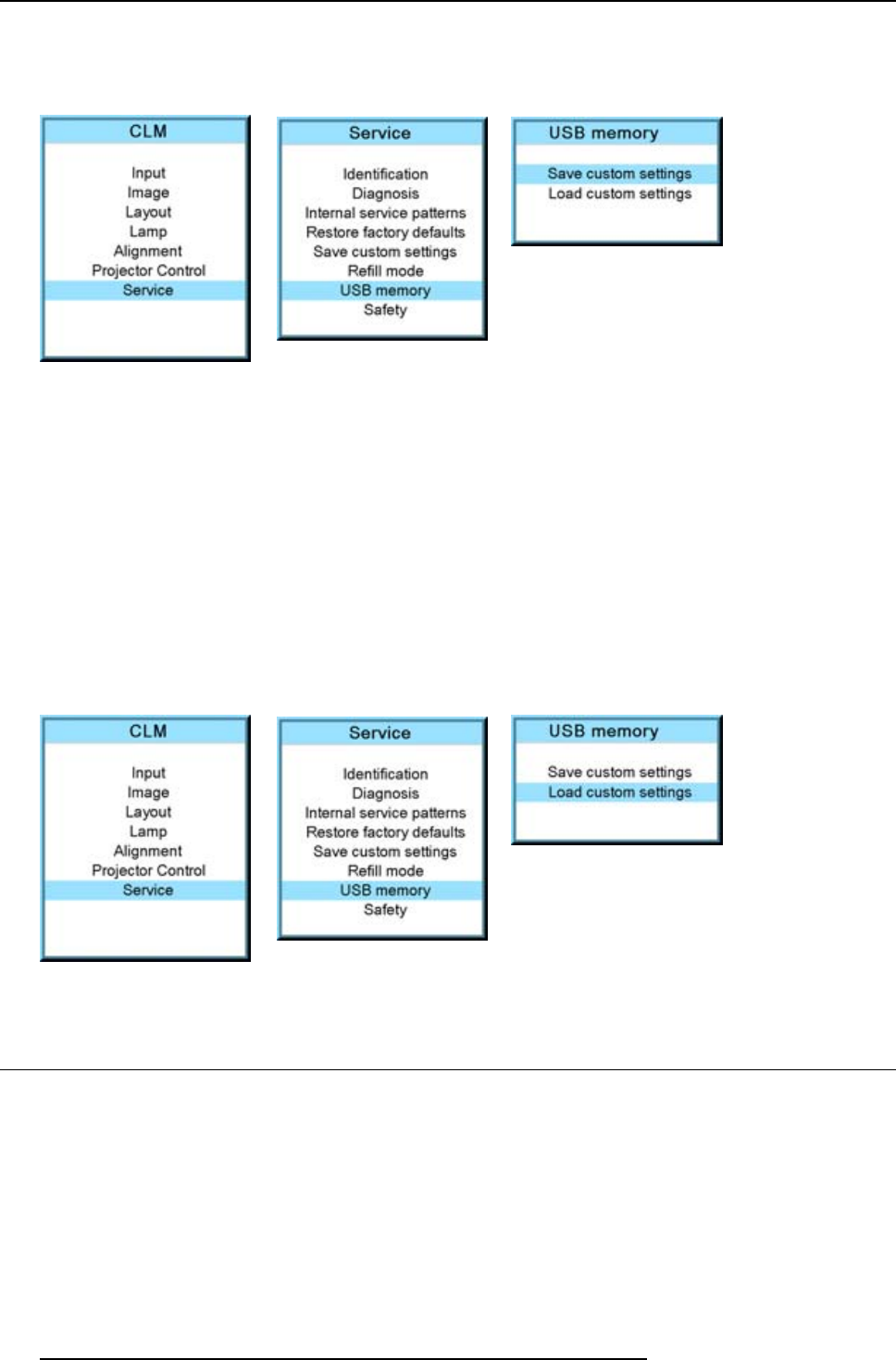
14. Service menu
The custom settings on the projector are stored on the USB device together with the serial number of the projector. Different
saves can be made from different projectors on the same USB device.
When there is no USB device connected to the USB slot, a message, No USB device found, is displayed.
Image 14-49
Image 14-50
Image 14-51
Load custom settings
1. Connect a FAT 16 formatted USB device to the USB port.
2. Press MENU to activate the menus.
3. Use the ▲ or ▼ key to select Service and press ENTER.
The service window opens.
4. Use the ▲ or ▼ key to select USB memory and press ENTER.
5. Use the ▲ or ▼ key to select Load custom settings and press ENTER.
An list of serial numbers is given.
6. Use the ▲ or ▼ key to select the serial number to start from to load the settings.
The settings from the selected projector on the USB device are loaded into the current attached projector. The current projector
settings are overwritten with these settings.
Image 14-52
Image 14-53
Image 14-54
14.9 Over temperature DMD safety
What can be done
When the temperature of the DMD becomes higher than the normal operation temperature (between 60 and 64 °C) it is possible to
switch the lamp mode of the projector automatically from 4 lamps to 2 lamps so that the DMD temperature can cool down. A warning
remains on the local LCD panel and the warning LED is on as long as the temperature is too high. When the temperature exceeds
64°C then the projector is switched to standby and an error is displayed on the LCD panel.
How to configure the over temperature safety
1. Press MENU to activate the menus.
2. Use the ▲ or ▼ key to select Service and press ENTER.
3. Use the ▲ or ▼ key to select Safety and press ENTER.
164
R59770057 CLM HD8 15/03/2010


















