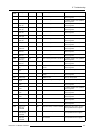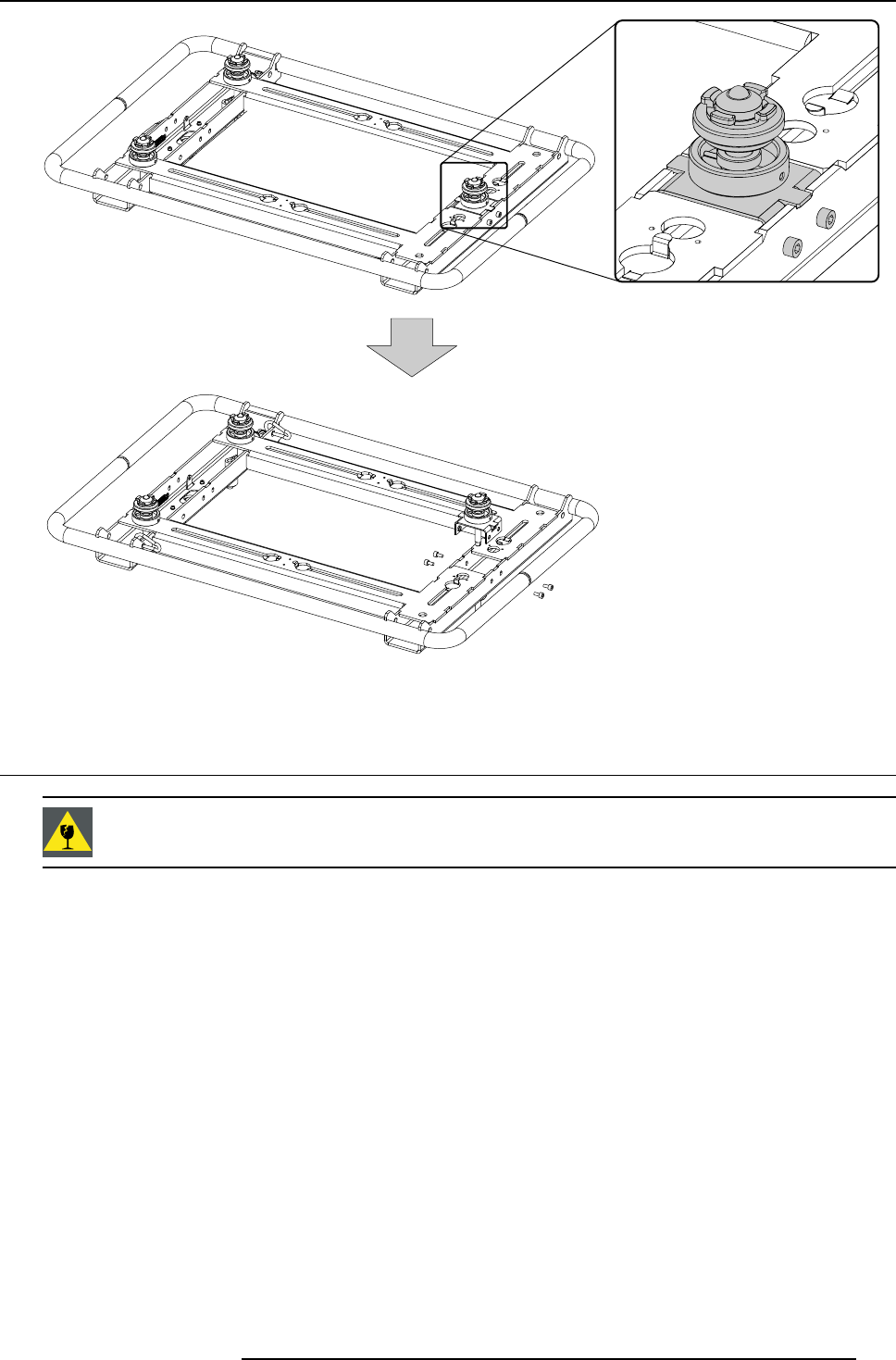
F. Mounting optional Carry handle
Image F-4
Remove stacking point construction
F.3 Preparing the projector
CAUTION: Before turning the projector upside down, be sure the stacking points on the top cover are
mounted.
What has to be done?
Before the carry handle can be mounted, the projector feet must be removed and an extra support point must be added.
Necessary tools
• 8 mm Allen wrench.
• 22 mm open-end wrench.
Necessary parts
Back support point.
How to handle?
1. Turn the projector upside down.
2. Remove the 3 feet. First unscrew t
he foot cap (reference 1) and than loosen the foot adapters (reference 3). Use a 4 mm Allen
wrench to unscrew the hexagon socket head cap screws (reference 2).
R59770057 CLM HD8 15/03/2010
213