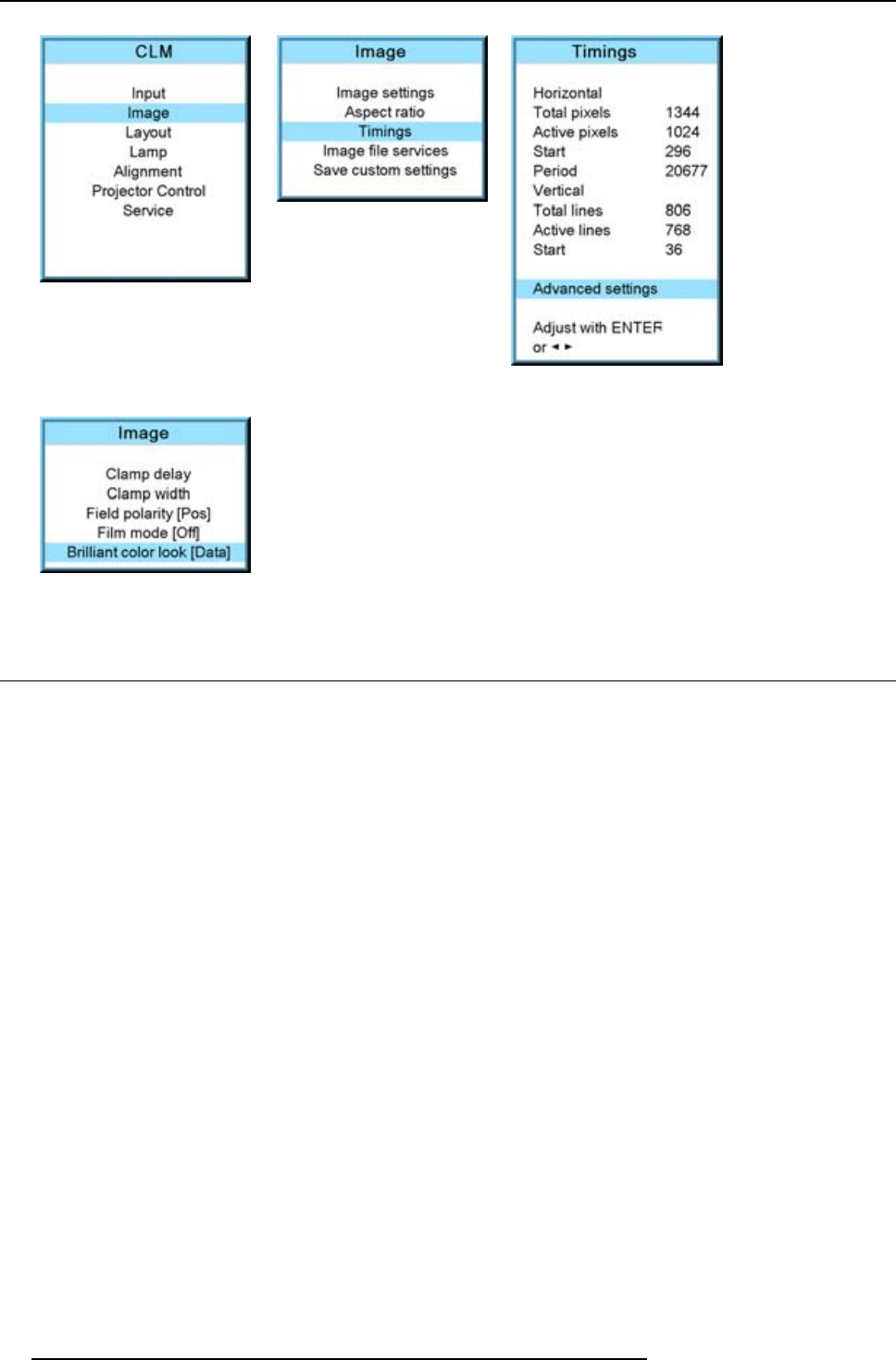
9. Image menu
Image 9-79
Image 9-80
Image 9-81
Image 9-82
9.6 Image files services
Overview
• Files and file manipulations
• Manual Load file
• Delete file
• Delete all custom files
• Rename a file
• Copy a file
• File options
9.6.1 Files and file manipulations
Connecting a new source.
Before using a new source, a correct file has to be installed. The projector’s memory contains a list of files corresponding to the most
used sources. When the new source corresponds with one of these files, the file can be loaded and saved for future use. When
there is a little difference, the file can also be loaded and then edited until the source specs are reached.
VESA standards and video standards are pre
-programmed.
Possible file Manipulations
The following file manipulations are possible :
• Load : installation of a file for a new source.
• Rename : renaming a file.
• Delete : deleting a file (only custom files)
• Delete all : delete all custom files
• Options : way of loading a file when a source is selected.
A loaded file can be edited via the Timings menu. Once a file is edited, it will be saved with the same name as the original file,
followed by a sequence number between rounded brackets.
88
R59770057 CLM HD8 15/03/2010


















