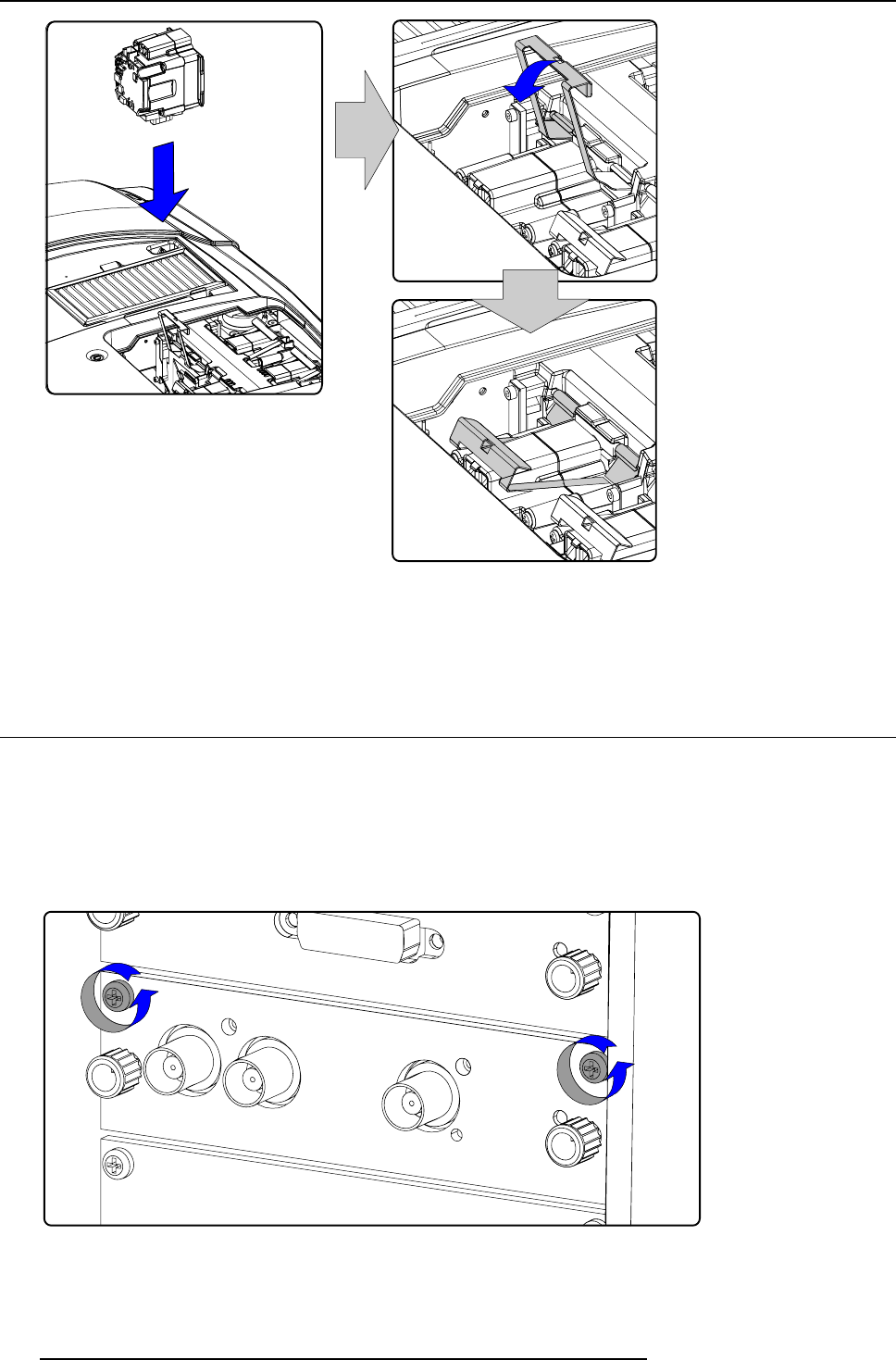
16. Servicing
Image 16-10
Lamp insertion
2. Rotate the fixation handle and close it. Push till it clicks.
3. Insert the cable connector into lamp unit socket.
16.7 Removal of an input module
Necessary tools
Phillips screw driver PH1
How to remove an input module
1. Switch off the projector and unplug the power cord at the projector side.
2. Release the two captive screws of the input module.
Image 16-11
Input module removal
3. Pull out the input module via the two provided knobs.
176
R59770057 CLM HD8 15/03/2010


















