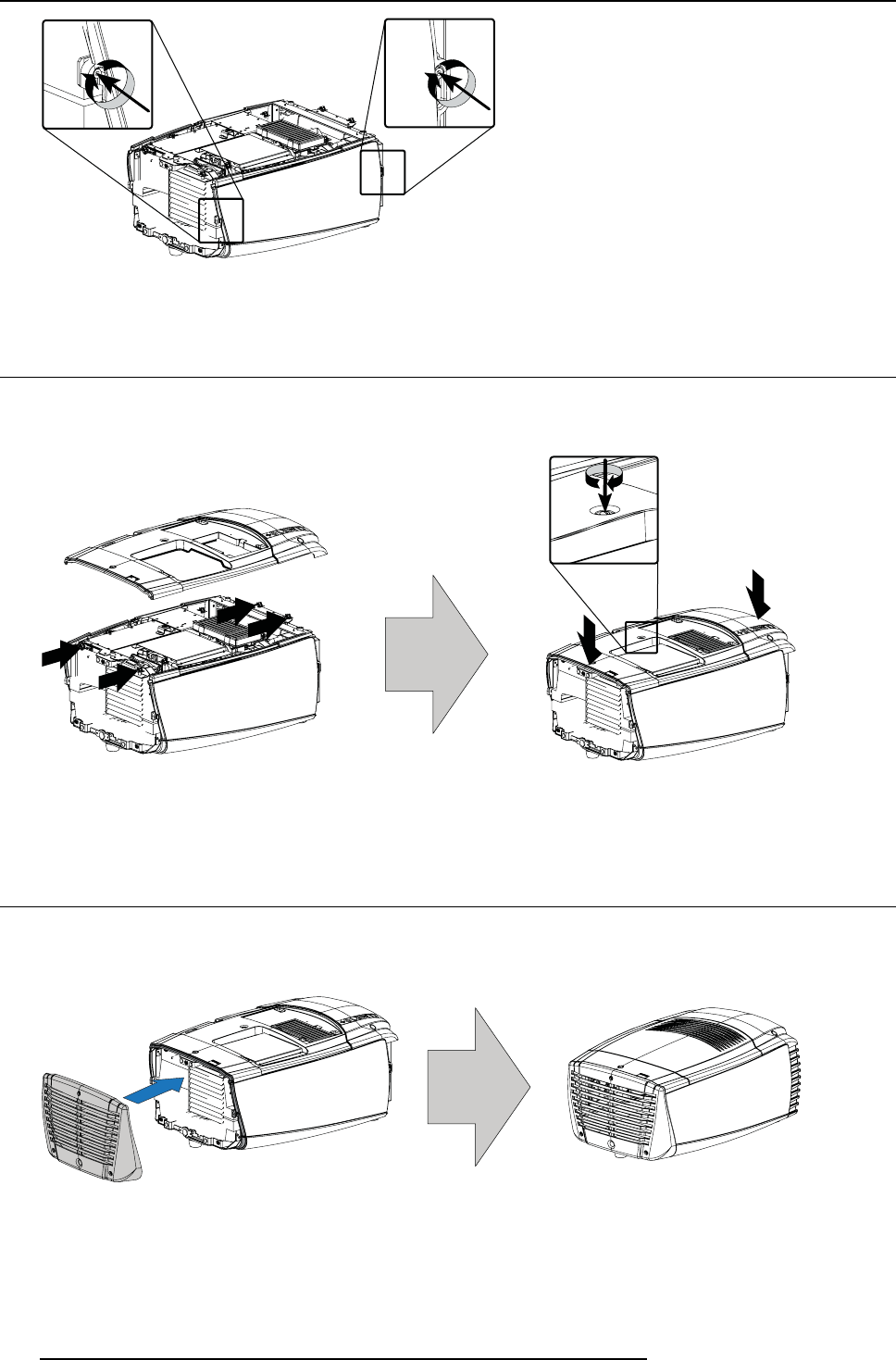
17. Projector covers, removal and installation
Image 17-11
Fixate side cover
17.7 Installation of the top cover
How to install
1. Place the top cover on the projector and push on the front side and back side of the cover until it clicks into its locks (4 locks).
Image 17-12
Mount top cover
2. Secure the cover by turning the captive screw clockwise.
17.8 Installation of the back cover
How to install
1. Hook the back cover on the top and side covers so that the edges of all three covers are fixed in the back cover. No open space
allowed between two covers.
Image 17-13
Mount back cover
2. Secure this position by turning the 3 captive screw clockwise.
186 R59770057 CLM HD8 15/03/2010


















