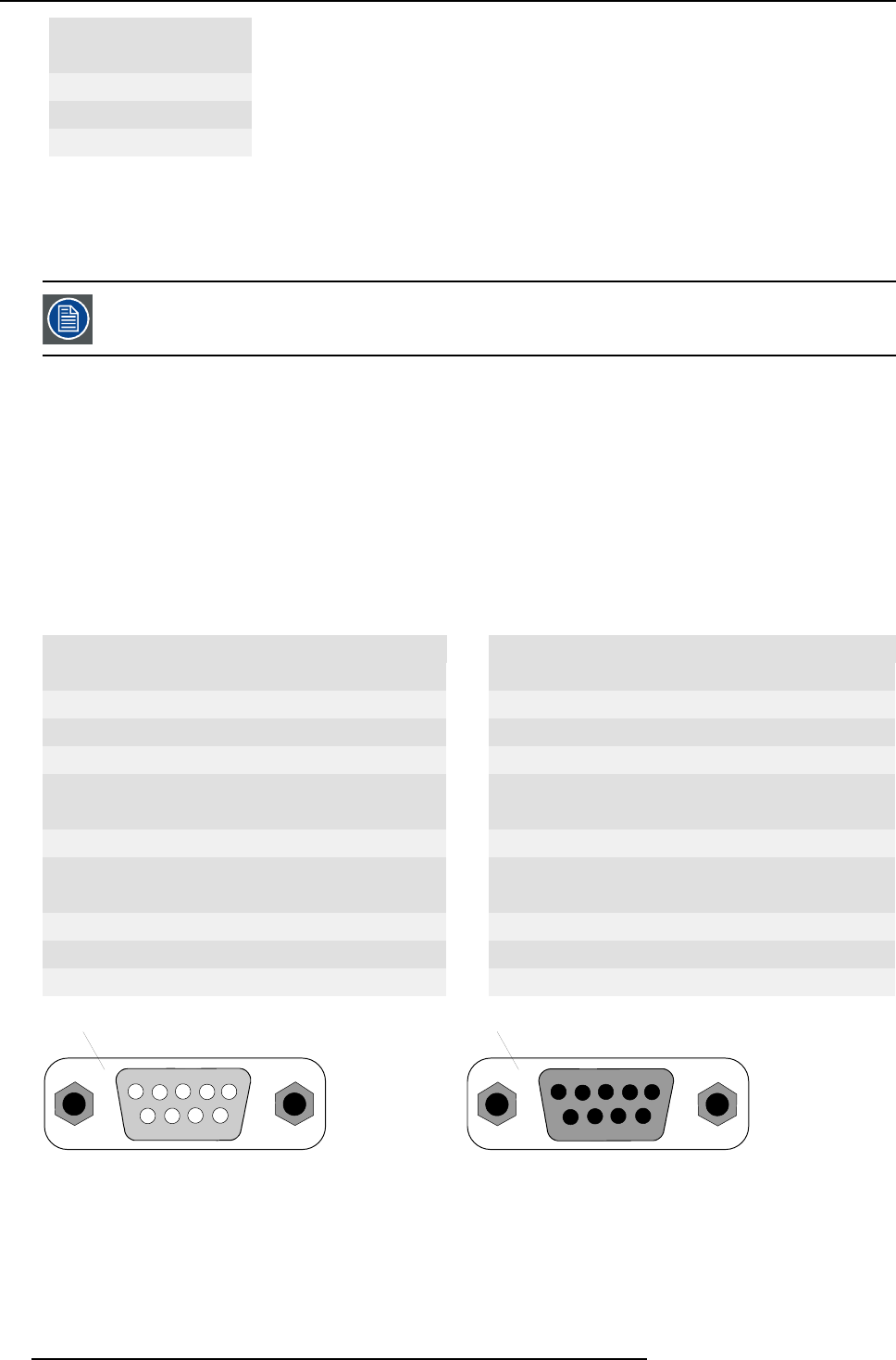
5. Connections
XLR – Remote CTRL in
Pin Description
1
GND
2
RC5 in
3 XLR present sense
RS232/422 serial communication
The communication interface of the CLM HD8 supports RS232 and RS422 serial communication. You can use the RS232/RS422
input port (J) to connect a local PC to your CLM projector. This way you can configure and control your CLM projector from your
local PC.
Do not forget to set the projector’s baud rate to match that of the computer.
The communication interface has also an active RS232/RS422 loop through output port. Whenever the projector has no power, a
passive loop through is created from the RS232/RS422 input port to the RS232/RS422 output port. So, the following projector in
the daisy chain will still receive his RS232/RS422 commands.
Advantages of using RS232/RS422 serial communication:
• easy adjustment of the projector via PC (or MAC).
• allow storage of multiple projector configurations and set ups.
• wide range of control possibilities.
• address range from 0 to 255.
• sending data to the projector (update).
• copying data from the projector (backup).
RS232/422 input port RS232/422 output port
Pin Description Pin Description
1
DCD : Data Carrier Detect
1
— (not connected) —
2 RXD- : Receive Data 2 RXD- : Receive Data
3 TXD- : Transmitted Data 3 TXD- : Transmitted Data
4
DTR : Data Terminal Ready [RS232]
TXD+ : Transmitted Data [RS422]
4
DTR : Data Terminal Ready [RS232]
TXD+ : Transmitted Data [RS422]
5
GND : Ground
5
GND : Ground
6
DSR : Data Set Ready [RS232]
RXD+ : Received Data [RS422]
6
DSR : Data Set Ready [RS232]
RXD+ : Received Data [RS422]
7
— (not connected) —
7
— (not connected) —
8
CTS : Clear To Send
8
— (not connected) —
9 RI:RingIndicator 9
— (not connected) —
54321
12345
9876
6789
A B
Image 5-11
A Pin numbering male DB–9 connector.
B Pin numbering female DB-9 connector.
40 R59770057 CLM HD8 15/03/2010


















