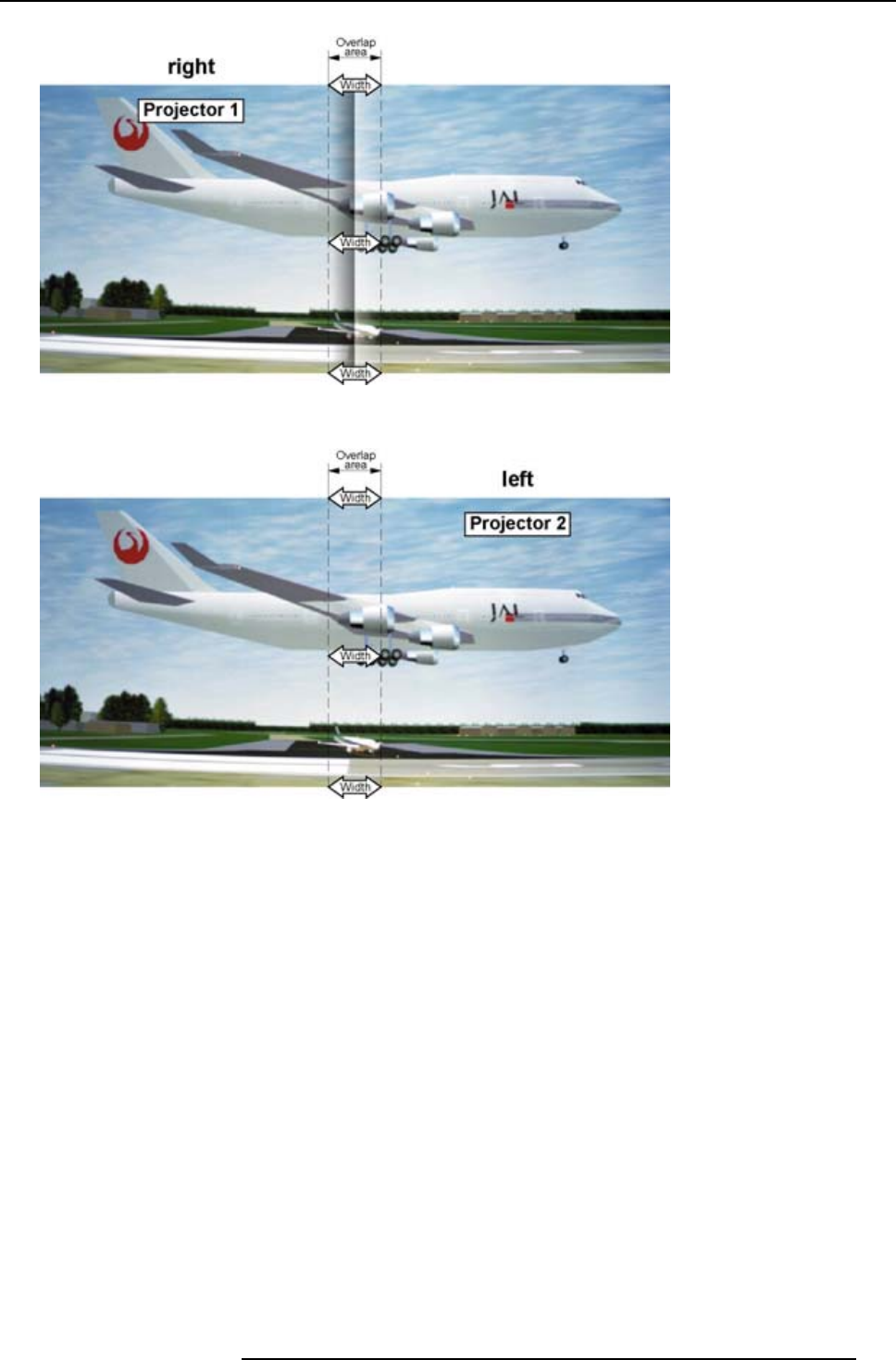
12. Alignment menu
Image 12-68
Width set up for projector 1
Image 12-69
Width set up for projector 2
12.11.8 Adjusting the black level of the images
Why black level adjustment
For dark images, the overlap zone will be br
ighter then the rest of the images. Typically for DLP projectors, next to the overlap
zone, a brighter area is recognized. This area is known as a DLP leakage area. This area must also be exclude for the black level
adjustment. Therefore we can rise the black level of the remaining image (excluding the overlap zone and the DLP leakage area).
First, the width of the leakage area must be set. The white cursor line indicates the border of the overlap area. The green cursor
line indicates the current installed DLP leakage area border and starts at the position of the white cursor line (no width installed).
This green line can be moved to the border of the DLP leakage area with the cursor keys.
R59770057 CLM HD8 15/03/2010
131


















