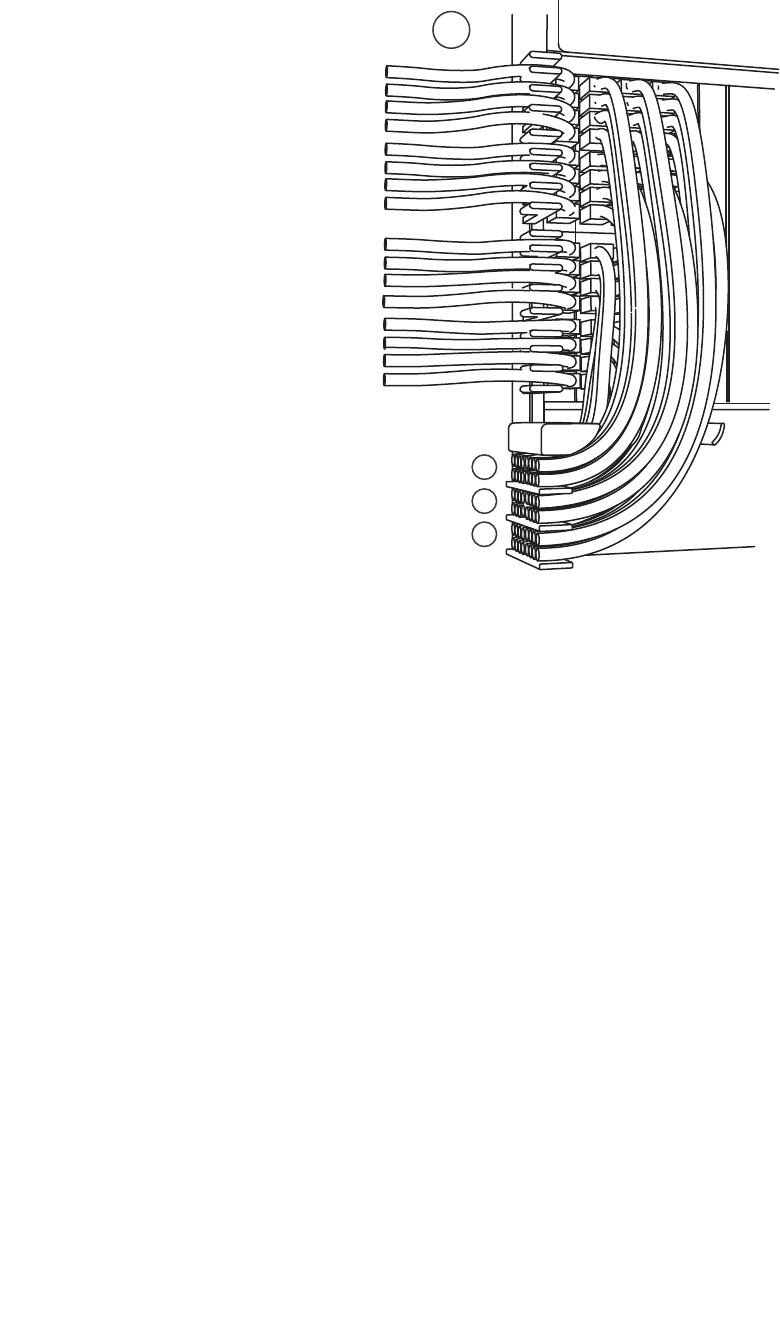
132 Brocade MLX Series and NetIron XMR Hardware Installation Guide
53-1002373-02
Installing a Brocade MLXe-32 router
2
FIGURE 96 Routing lower-left quadrant cables
2. Route cables from slots #20 and #19 down through comb A. Refer to Figure 95.
3. Route cables from slots #22 and #21 down through comb B.
4. Route cables from slots #24 and #23 down through comb C.
1 Lower left quadrant 3 Comb B (slot #21 and #22 cables)
2 Comb A (slot #19 and #20 cables) 4 Comb C (slot #23 and #24 cables)
2
3
4
1


















