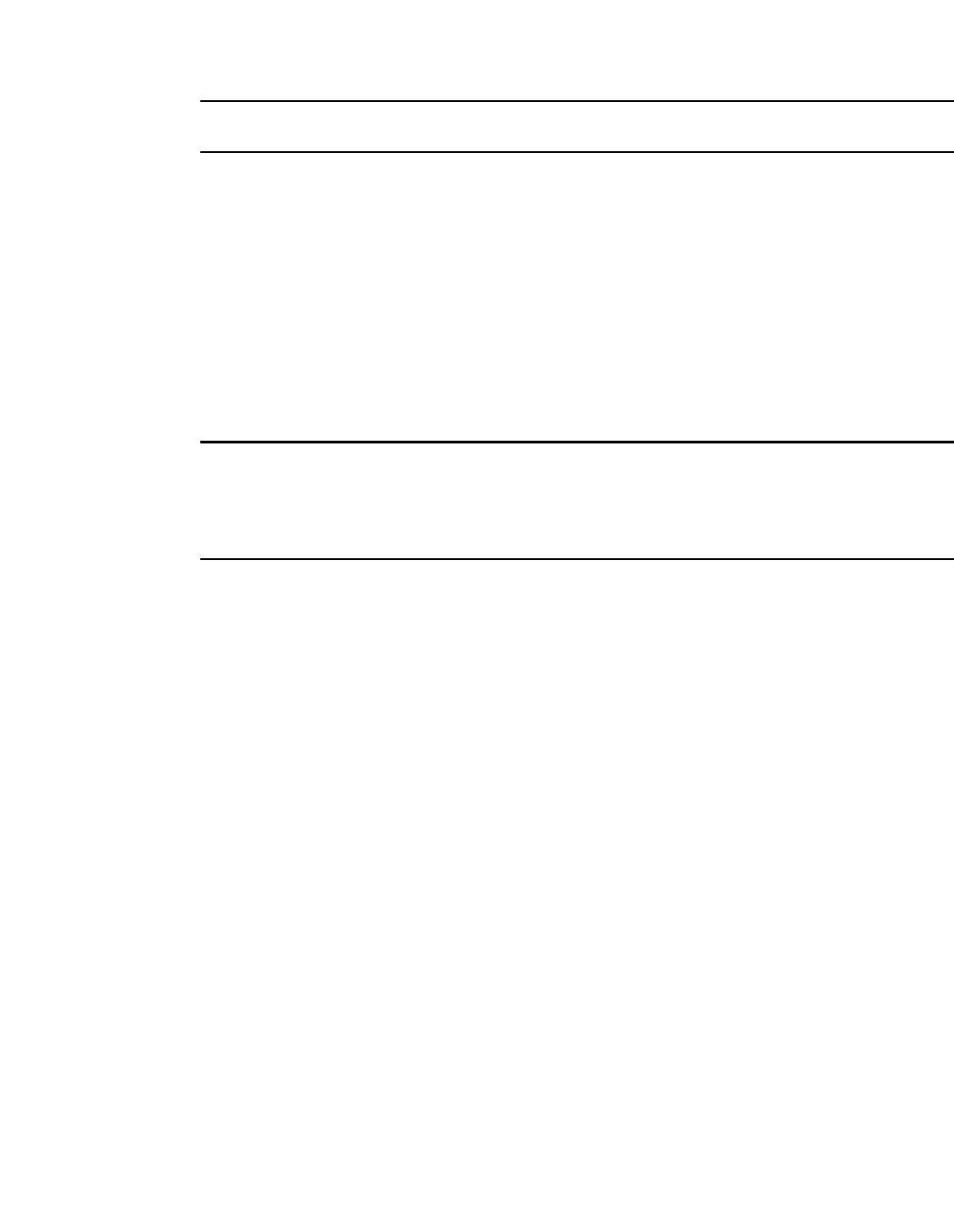
20 Brocade MLX Series and Brocade NetIron XMR Hardware Installation Guide
53-1002373-02
Router modules
1
Console port
The console port is a standard DB-9 serial connector through which you can attach a PC or terminal
to configure the router using the CLI.
NOTE
The console port interfaces the control plane only. It does not interface the data plane.
10/100/1000 Ethernet port
Management modules also contain a 10BaseT, 100BaseTX, or 1000BaseTX auto-sensing,
auto-negotiating Ethernet port. This port has an RJ45 unshielded twisted pair (UTP) connector.
Typical uses of this port include, but are not limited to, the following:
• Connecting a PC to configure, monitor, and manage the system through a Telnet or SSHv2
connection.
• Connecting to the 10BaseT, 100BaseTX, or 1000BaseTX port for connectivity to your existing
management network. You can then access the router and configure, monitor, and manage the
system from a management station.
NOTE
The existing management network into which you can connect the 10/100/1000 Ethernet port
must be separate and isolated from the network over which user packets are switched and routed.
For information about the functionality of the management port, refer to “Understanding
management port functions” on page 317.
For information about connecting a PC to the 10/100/1000 Ethernet port, refer to “Attaching a
management station” on page 227.
Unlike the 10 Gbps Ethernet ports, the out-of-band port does not interface the LAN. Instead, the
out-of-band port can interface with a separate system management network, and allows you to do
the following tasks:
• Access the router through Telnet, the Web management interface, or the IronView Network
Manager software.
• Access a TFTP server to perform system upgrade tasks.
• Access SNMP messages or protocol data units (PDUs).
• Send Syslog packets.
• Access the system through RADIUS AAA.


















