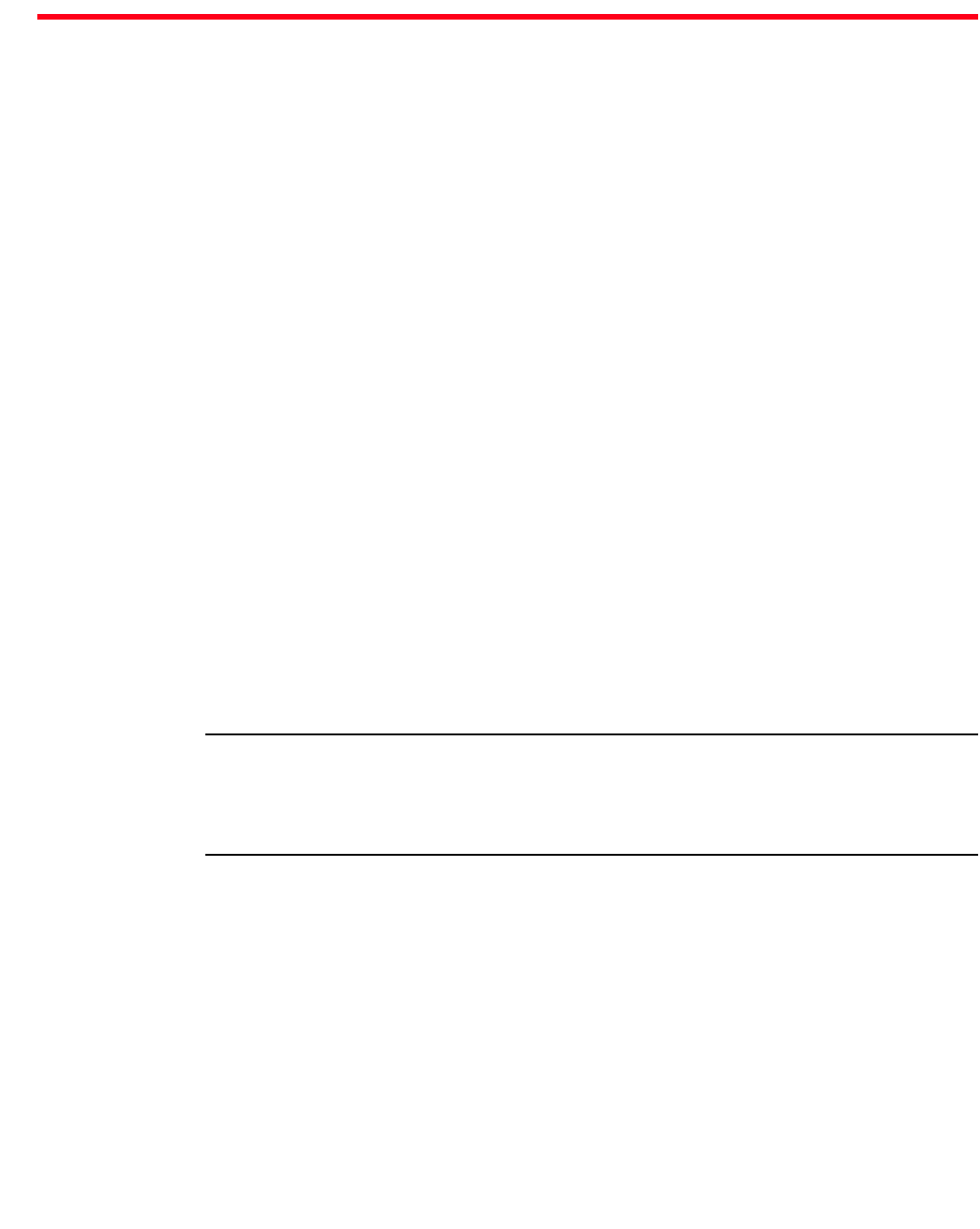
Brocade MLX Series and Brocade NetIron XMR Hardware Installation Guide 395
53-1002373-02
Appendix
A
Brocade MLXe Chassis bundles
Pre-Installation notice for Brocade MLXe chassis bundles with MR2 management
modules
The following conditions must be met for any chassis with a MR2 management module to operate
properly:
• The MR2 module requires a minimum software version of R05.2.00b to operate. Do not
attempt to downgrade the MR2 module to a release lower than R05.2.00b.
• MR2-M and MR2-X modules cannot be mixed together in any MLXe, MLX and XMR chassis
• MR and MR2 modules cannot be mixed together in any MLXe, MLX, XMR chassis
• Do not downgrade the MBRIDGE version on the MR2 module.
• The MR2 management module requires MBRIDGE version 36 or later for -4, -8, and -16
slot devices
• The MR2 management module requires MBRIDGE32 version 35 or later for -32 slot
devices
• In certain module combinations, you will need to make sure the supported software is loaded.
Pre-Installation notice for the Brocade MLXe chassis bundles
The following software requirements must be met for any chassis bundle to operate properly:
• All Brocade MLXe-4 and MLXe-8 chassis bundle interface modules and management modules
must be running Multi-Service IronWare R05.0.00c or later.
• All Brocade MLXe-16 and MLXe-32 chassis bundle interface modules and management
modules must be running Multi-Service IronWare R05.0.00 or later.
• In certain module combinations, you will need to make sure the supported software is loaded.
NOTE
In certain module combinations, a Brocade MLXe system may not have enough power supplies to
support the configuration. Check the power specifications for the MLXe chassis and the modules in
the “Hardware Specifications” chapter of the installation guide to determine if an additional power
supply is required. Additional power supplies can be ordered through Brocade.
For additional information on upgrade procedures, refer to the Multi-Service IronWare Software
Upgrade Guide.


















