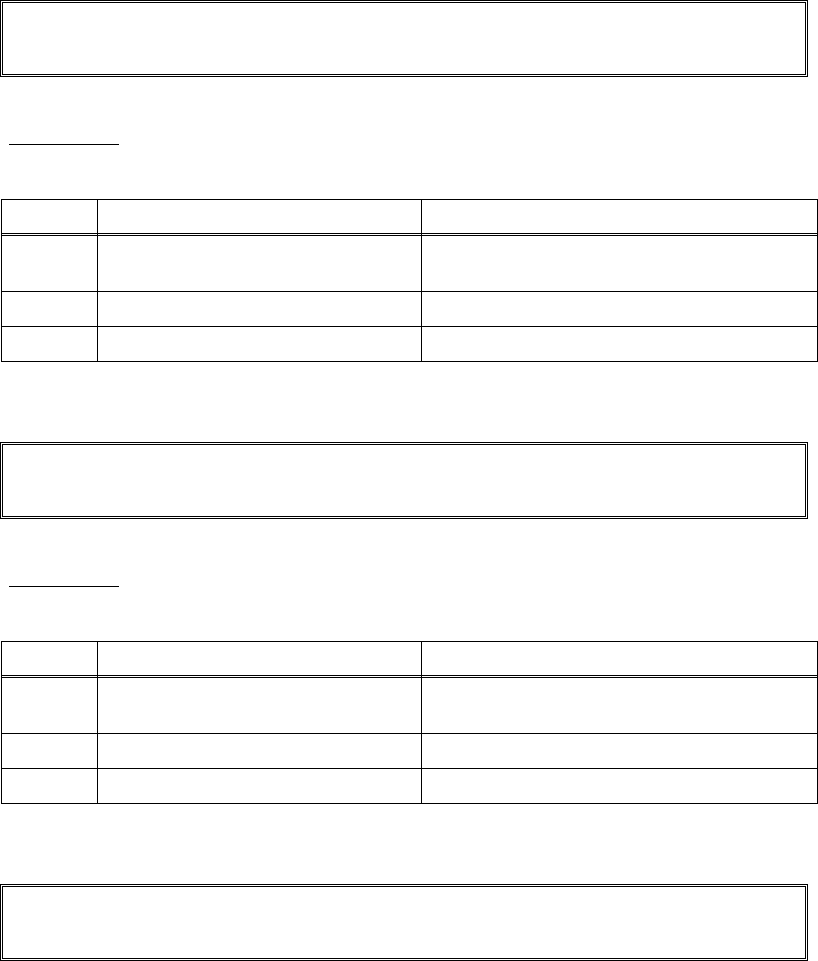
3-29
Confidential
■ Error code A2
During scanning, 90 cm or longer of a document is detected
■ Error code A3
Document rear sensor is not turned on when feeding the document
■ Error code A4
ADF cover opened (Not applicable)
Document Jam
Clear the scanner jam, then press the Stop Key.
User Check
• Check if the document is jammed in the ADF. If it is jammed, remove it.
Step Cause Remedy
1
Document rear actuator catching
on some position.
Correct catching of the document rear
actuator.
2 Document rear sensor failure Replace the document rear sensor.
3 Main PCB failure Replace the main PCB ASSY.
Document Jam
Clear the scanner jam, then press the Stop Key.
User Check
• Check if the document is jammed in the ADF. If it is jammed, remove it.
Step Cause Remedy
1
Document rear actuator catching
on some position.
Correct catching of the document rear
actuator.
2 Document rear sensor failure. Replace the document rear sensor.
3 Main PCB failure Replace the main PCB ASSY.
ADF Cover is Open


















